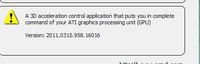pranav0091
I am not an Owl
Install the Intel RST drivers. Or reinstall them. If that doesnt work then I guess its an OS re-install. I have faced the exact same problem on my dv4 some 5-6 months ago. I re-installed the OS.
If re-installing the drivers, allow a re-boot between each of un-installing and re-installing process. And also uninstall any CD?DVD writing programs prior to the driver re-install. Again re-boot once between this and uninstalling the driver.
If re-installing the drivers, allow a re-boot between each of un-installing and re-installing process. And also uninstall any CD?DVD writing programs prior to the driver re-install. Again re-boot once between this and uninstalling the driver.