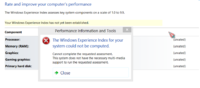You are using an out of date browser. It may not display this or other websites correctly.
You should upgrade or use an alternative browser.
You should upgrade or use an alternative browser.
rst
Youngling
When I tried to rate my system in window 8 pro (64 bits)
Then it showed the error "system does not have necessary multimedia support"
plz help
Then it showed the error "system does not have necessary multimedia support"
plz help
AMD Athlon II X4 635 ||Asus M5A78L-MLE ||aoc led - e2043fsk (20")||power color 7750 ||4.00 GB ram ddr3 ||500 gb hard disk
||Necola NPS-1004ST (450 W) ||epson TX121 printer||window 8 pro (64 bits) + window 7 ultimate (32bits)
||Necola NPS-1004ST (450 W) ||epson TX121 printer||window 8 pro (64 bits) + window 7 ultimate (32bits)
This is mainly caused due to driver issues. Default drivers from Windows are fine, but download the latest drivers from the respective manufacturers.When I tried to rate my system in window 8 pro (64 bits)
Then it showed the error "system does not have necessary multimedia support"
I also remember reading somewhere that Kaspersky also causes this problem.
Another cause for the error can be due to errors in your hard disk.
rst
Youngling
1. you mean windows drivers ??This is mainly caused due to driver issues. Default drivers from Windows are fine, but download the latest drivers from the respective manufacturers.
I also remember reading somewhere that Kaspersky also causes this problem.
Another cause for the error can be due to errors in your hard disk.
2. i have no Kasper sky anti virus
3. i will check
AMD Athlon II X4 635 ||Asus M5A78L-MLE ||aoc led - e2043fsk (20")||power color 7750 ||4.00 GB ram ddr3 ||500 gb hard disk
||Necola NPS-1004ST (450 W) ||epson TX121 printer||window 8 pro (64 bits) + window 7 ultimate (32bits)
||Necola NPS-1004ST (450 W) ||epson TX121 printer||window 8 pro (64 bits) + window 7 ultimate (32bits)
I mean drivers for your hardware like graphic card, chipset etc.1. you mean windows drivers ??
When I tried to rate my system in window 8 pro (64 bits)
Then it showed the error "system does not have necessary multimedia support"
plz help
AMD Athlon II X4 635 ||Asus M5A78L-MLE ||aoc led - e2043fsk (20")||power color 7750 ||4.00 GB ram ddr3 ||500 gb hard disk
||Necola NPS-1004ST (450 W) ||epson TX121 printer||window 8 pro (64 bits) + window 7 ultimate (32bits)
some more points to look out for :
1. Enough free space on OS Install Partition.
2. Windows Media Player is Installed.
3 Some mobo may needs a bios update.
those are valid reasons and all these for what ? competing with iOS and Android ? but sorry, win 8 did not deliver very well ... MS should really think about making a windows 8 desktop edition barring the Metro UI like they release N editions sand WMP, IE ...
gameranand
Living to Play
Well the reasons are valid.
Quite valid reasons.
I don't find any valid reasons to move to Windows 8 for those who purchased Windows 7 other than those who have dreamspark accounts, bought a new pc/laptop with Windows 8 preinstalled.
+1 for this..
I have been telling the same to people in this thread itself.
As I was using a win 7 ahem copy, I thought its good time (and price) to invest on an original OS and ended up buying Win 8
gameranand
Living to Play
Exactly, anyone who is using *ahem* version have a chance to switch to Original OS without selling his kidney. But for someone who has already purchased Win 7. Its worthless. 
andy_65_in
Padawan
i have a win 8 laptop where some techie i know has calibrated my wi fi with my office wi fi network using a code.i dont know the procedure and this smarty didnt tell me.how can i remove the code (which is known to me) and be basically in a non coded plain wi fi mode
Hrishi
******************
i have a win 8 laptop where some techie i know has calibrated my wi fi with my office wi fi network using a code.i dont know the procedure and this smarty didnt tell me.how can i remove the code (which is known to me) and be basically in a non coded plain wi fi mode
Change security to " open-shared. "
andy_65_in
Padawan
Rishi where does one acess security and how
harshilsharma63
DIY FTW!
Long live DreamSpark!Exactly, anyone who is using *ahem* version have a chance to switch to Original OS without selling his kidney. But for someone who has already purchased Win 7. Its worthless.
I'm facing very odd problem with Win 8.
1. Previously I have 100GB Space on C (When I was on Win 7, and almost 50GB was free with lots of apps of course).
2. When I upgraded to Win 8 I was left with 25GB Free Space.
3. I deleted the Windows.old folder to get more space and then I had more than 30GB Free Space.
Then suddenly space kept decreasing and I really don't know the reason. I didn't install any software after that. And finally I was left with 0 Bytes Free Space on C Drive.
Then I Created this thread => *www.thinkdigit.com/forum/software-q/170971-ways-increase-c-drive.html
And I merged D Drive (Another 100GB) and C Drive, So now C Drive have total 200GB. Left with 100GB Free Space.
Now after using for few days... (1 week or so), now again I have 0 Bytes Free Space
I really can't believe what is has utilized my 100GB :O
Again, I mention, I didn't installed any Software neither I downloaded any software to My Documents or somewhere else in C Drive.
Program Files (x86) + Program Files + Windows + User shows 45 GB. And other folders that are present in C Drive sows 5 GB.
When I Select All Folders and check Properties it shows 50GB. What else can use up my space? Some Hidden Folder? Or something else?
UPDATE : Ok I tried "Show Hidden Folders" and then I get rid of MSOCache (which is MS Office Cache), and another two folder ESD which is 2GB and Program Data shows 140GB.
So Program Data is the culprit. But I can't understand this folder was there on Win 7 too, but how come on Win 8 this folder started hogging so much space?
1. Previously I have 100GB Space on C (When I was on Win 7, and almost 50GB was free with lots of apps of course).
2. When I upgraded to Win 8 I was left with 25GB Free Space.
3. I deleted the Windows.old folder to get more space and then I had more than 30GB Free Space.
Then suddenly space kept decreasing and I really don't know the reason. I didn't install any software after that. And finally I was left with 0 Bytes Free Space on C Drive.
Then I Created this thread => *www.thinkdigit.com/forum/software-q/170971-ways-increase-c-drive.html
And I merged D Drive (Another 100GB) and C Drive, So now C Drive have total 200GB. Left with 100GB Free Space.
Now after using for few days... (1 week or so), now again I have 0 Bytes Free Space
I really can't believe what is has utilized my 100GB :O
Again, I mention, I didn't installed any Software neither I downloaded any software to My Documents or somewhere else in C Drive.
Program Files (x86) + Program Files + Windows + User shows 45 GB. And other folders that are present in C Drive sows 5 GB.
When I Select All Folders and check Properties it shows 50GB. What else can use up my space? Some Hidden Folder? Or something else?
UPDATE : Ok I tried "Show Hidden Folders" and then I get rid of MSOCache (which is MS Office Cache), and another two folder ESD which is 2GB and Program Data shows 140GB.
So Program Data is the culprit. But I can't understand this folder was there on Win 7 too, but how come on Win 8 this folder started hogging so much space?
harshilsharma63
DIY FTW!
I woild recommend to de-merge the d: drive and do a clean format of the OS, and format c: drive while installing. It's better to re-install than to search for ghosts.I'm facing very odd problem with Win 8.
1. Previously I have 100GB Space on C (When I was on Win 7, and almost 50GB was free with lots of apps of course).
2. When I upgraded to Win 8 I was left with 25GB Free Space.
3. I deleted the Windows.old folder to get more space and then I had more than 30GB Free Space.
Then suddenly space kept decreasing and I really don't know the reason. I didn't install any software after that. And finally I was left with 0 Bytes Free Space on C Drive.
Then I Created this thread => *www.thinkdigit.com/forum/software-q/170971-ways-increase-c-drive.html
And I merged D Drive (Another 100GB) and C Drive, So now C Drive have total 200GB. Left with 100GB Free Space.
Now after using for few days... (1 week or so), now again I have 0 Bytes Free Space
I really can't believe what is has utilized my 100GB :O
Again, I mention, I didn't installed any Software neither I downloaded any software to My Documents or somewhere else in C Drive.
Program Files (x86) + Program Files + Windows + User shows 45 GB. And other folders that are present in C Drive sows 5 GB.
When I Select All Folders and check Properties it shows 50GB. What else can use up my space? Some Hidden Folder? Or something else?
UPDATE : Ok I tried "Show Hidden Folders" and then I get rid of MSOCache (which is MS Office Cache), and another two folder ESD which is 2GB and Program Data shows 140GB.
So Program Data is the culprit. But I can't understand this folder was there on Win 7 too, but how come on Win 8 this folder started hogging so much space?
Well I can understand. But I really don't want to format. As all of my development environment is setup and I have go through all the hassles again 
UPDATE : I guess I have found the problem. The thing is, I had enabled traces for KIS. And that's what was eating my space on C Drive under Program Data.
UPDATE : I guess I have found the problem. The thing is, I had enabled traces for KIS. And that's what was eating my space on C Drive under Program Data.