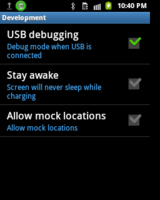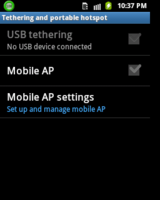kool
Cyborg Agent
Re: Android Customization: Tips and Tricks
Guys,
Before this i've installed CFW on my old Nokia 5230, But i dont have any knowledge about rooting/hacking android mobile. So plz 1st tell me what are cons & pros of rooting? I've MICROMAX A100.
1) I've installed 40+ apps & games, will all get formatted after rooting?
2) How to take backup of sms/contacts/apps ? do i need to restore these after rooting?
3) How performance will increase after rooting?
4) available RAM always show 388mb only out of which 280 always occupied by background apps.
5) How to stop running whatsapp, viber in background?
Guys help me, this is my 1st android mobile. I want each step in simple way
Guys,
Before this i've installed CFW on my old Nokia 5230, But i dont have any knowledge about rooting/hacking android mobile. So plz 1st tell me what are cons & pros of rooting? I've MICROMAX A100.
1) I've installed 40+ apps & games, will all get formatted after rooting?
2) How to take backup of sms/contacts/apps ? do i need to restore these after rooting?
3) How performance will increase after rooting?
4) available RAM always show 388mb only out of which 280 always occupied by background apps.
5) How to stop running whatsapp, viber in background?
Guys help me, this is my 1st android mobile. I want each step in simple way