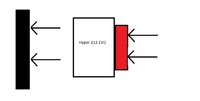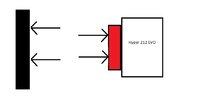harshilsharma63
DIY FTW!
Neutral pressure is okay to implement if you can manage large air flow, such ar 3 intakes and 3 exhausts.my advice would be to have a neutral pressure.one front intake, one side intake, one top exhaust and one back exhaust.best config, as it keeps all components (including hdd and gpu) with flowing air.