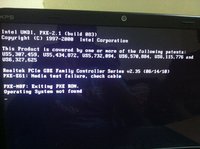anaklusmos
Youngling
Hey guys ,
My dell XPS 15 laptop is experiencing an error while booting ( the picture is attached).
This happened after i did an optional update Realtek family controller. Since then i am unable to boot my pc and keeps getting stuck at the same screen.
I have tried booting from the recovery disc but same eroor shows up. The BIOS is accesible but i can hardly change anything except the boot order .
Plz help.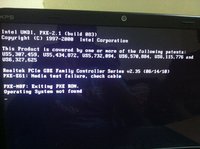
My dell XPS 15 laptop is experiencing an error while booting ( the picture is attached).
This happened after i did an optional update Realtek family controller. Since then i am unable to boot my pc and keeps getting stuck at the same screen.
I have tried booting from the recovery disc but same eroor shows up. The BIOS is accesible but i can hardly change anything except the boot order .
Plz help.