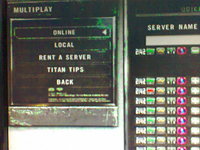icebags
Technomancer
I was playing a game, and suddenly compu started freezing, then the graphics became like this: 
*www.thinkdigit.com/forum/attachments/graphic-cards/6899d1347821475-what-happening-my-graphics-photo0091.jpg
Then I did reset it, and the windows logo came up like this:
*www.thinkdigit.com/forum/attachments/graphic-cards/6900d1347821482-what-happening-my-graphics-photo0093.jpg
Then found the desktop resolution went to a lower one and the adapter details is showing like this :
*www.thinkdigit.com/forum/attachments/graphic-cards/6901d1347821753-what-happening-my-graphics-adapter.jpg
And the adapter property is showing as "VgaSave".
My cards is XFX 8800GT and I have tried uninstall & reinstall of latest driver several times, but after it asks for restart, it's the same again.
What has happened to my graphics, anybody ?
*www.thinkdigit.com/forum/attachments/graphic-cards/6899d1347821475-what-happening-my-graphics-photo0091.jpg
Then I did reset it, and the windows logo came up like this:
*www.thinkdigit.com/forum/attachments/graphic-cards/6900d1347821482-what-happening-my-graphics-photo0093.jpg
Then found the desktop resolution went to a lower one and the adapter details is showing like this :
*www.thinkdigit.com/forum/attachments/graphic-cards/6901d1347821753-what-happening-my-graphics-adapter.jpg
And the adapter property is showing as "VgaSave".
My cards is XFX 8800GT and I have tried uninstall & reinstall of latest driver several times, but after it asks for restart, it's the same again.
What has happened to my graphics, anybody ?

Attachments
Last edited: