vipul619
whodiswhodat
THREAD WILL TAKE TIME TO LOAD.. 
After lot of research and with the help of fellow TD members i finally purchased this laptop for 40000INR from Nehru Place, Delhi from an Authorized ASUS Outlet with accessories that include
Now i just had my 3MP Phone camera so all the images and videos that are below are much much better in reality..
PRODUCT DETAILS
Flipkart offers this model for 40200 without accessories.
Also buying a 40K+ product online didnt just seem safe to me..
ASUS K53SM -SX010D
PICS
As said, reality is better than pics.
The lappy comes in only one color i.e. Mocha Brown.
Elegant, but i would've loved a black color.
*i756.photobucket.com/albums/xx204/vj_dustin/IMG_20120627_142242.jpg
*i756.photobucket.com/albums/xx204/vj_dustin/IMG_20120627_142252.jpg
*i756.photobucket.com/albums/xx204/vj_dustin/IMG_20120627_141526.jpg
*i756.photobucket.com/albums/xx204/vj_dustin/IMG_20120627_130708.jpg
PORTS
As given in specs it has all those ports as mentioned.
You can see the placement below.
The USB Port with the blue thing inside is the USB 3.0
*i756.photobucket.com/albums/xx204/vj_dustin/IMG_20120627_142353.jpg
*i756.photobucket.com/albums/xx204/vj_dustin/IMG_20120627_142326.jpg
ACCESSORIES
Awesome Driver CD, installation is way easy.
Crap Antivirus
Fine Backpack
Nice and very light mouse
See no need for Keyboard cover
Havent tried headset or cleaning kit
Flexible keyboard for fun, not included..!!
Ordered from Ebay for 300INR
EBAY Link
Guy is a Power Seller, so was sure product would be good, and it is, but only for gaming. Keys are way too stiff for typing.
The charger is moderately heavy, but it does get hot sometimes.
The Blue LED looks great though.
*i756.photobucket.com/albums/xx204/vj_dustin/IMG_20120626_180925.jpg
*i756.photobucket.com/albums/xx204/vj_dustin/IMG_20120626_171652.jpg
*i756.photobucket.com/albums/xx204/vj_dustin/IMG_20120626_171739.jpg
*i756.photobucket.com/albums/xx204/vj_dustin/IMG_20120626_171752.jpg
*i756.photobucket.com/albums/xx204/vj_dustin/IMG_20120626_171813.jpg
*i756.photobucket.com/albums/xx204/vj_dustin/IMG_20120626_172309.jpg
*i756.photobucket.com/albums/xx204/vj_dustin/IMG_20120626_171917.jpg
WINDOWS RATING [TRIED ONLY ONCE]
Its
Processor - 7.0
RAM - 5.9
Stupid Aero Graphics - 5.0 [Lowest]
Woohoo Gaming Graphics - 6.7
HDD (5400RPM, what can you expect) - 5.9
*i756.photobucket.com/albums/xx204/vj_dustin/Peformance.jpg
PERSONAL REVIEW
Seen all the lookabouts.
Now here is what i think.
The laptop has matched my expectations.
So far i installed Ridge Racer Unbounded & Dirt Showdown on it and both ran on High settings without a hiccup. So MAIN GAMING PURPOSE FULFILLED!!
Now the sound was low, i knew that, surprisingly a bit of tweaks in Realtek control panel (equalizer to Rock, Environment to Living Room) did the trick.
Now sound is clear and enough to even watch british TV shows and understand what they are saying.
Sound is fully satisfying in gaming, but dont expect a Dolby Surround Sound which means while outside or with chattering people, you will need earplugs for media viewing, gaming wont need it though.
Now one strange thing is that sound kind of is mainly controlled by system only.
I mean i maxed out the sound on system, then played a video in WMP.
I was watching it on 40% volume.
I increased it to 100% and noticed like a 5-10% difference only.
So control the sound from function keys instead of the application for better usage.
You can see it here (bad quality though )
)
I increased the volume from 40 to 100 after almost 12sec in the video.
[YOUTUBE]4oFCMFfpgBU[/YOUTUBE]
Since this is my first laptop, i dont know if the heating was fine or not.
While playing i didnt feel a thing on the keyboard or touchpad, but the vent (is on the left) was hottttt!! But then again i was playing on AC Supply not battery, so might have been more hot than usual.
While viewing stuff, or usual stuff it was Ice Cool.
Screen is bright enough to use outside with ease.
Keyboard surprisingly was a delight, its a chiclet keyboard instead of the mentioned standard keyboard, very delighted..
Touchpad is PERFECT, no more not less sensitive.
Battery is a doozy.
It will show you 2hr remaining on 90%, it will show 5hrs remaining on 70%.
So i guess if you use it for general purpose, it should last atleast 4-5hrs.
For gaming the usual 2-3hrs.
Thats it i guess.
if anyone has any questions, please do comment below..
Thank You once again to all the TD members who helped me HERE!!
After lot of research and with the help of fellow TD members i finally purchased this laptop for 40000INR from Nehru Place, Delhi from an Authorized ASUS Outlet with accessories that include
- Budget USB Mouse
- 1 Year, 3 User Antivirus (N360), DAFUQ!
- Keyboard Guard
- Tricom Headset
- ASUS Backpack
- Cleaning Kit
- Driver Disc
Now i just had my 3MP Phone camera so all the images and videos that are below are much much better in reality..
PRODUCT DETAILS
Flipkart offers this model for 40200 without accessories.
Also buying a 40K+ product online didnt just seem safe to me..
ASUS K53SM -SX010D
PICS
As said, reality is better than pics.
The lappy comes in only one color i.e. Mocha Brown.
Elegant, but i would've loved a black color.
*i756.photobucket.com/albums/xx204/vj_dustin/IMG_20120627_142242.jpg
*i756.photobucket.com/albums/xx204/vj_dustin/IMG_20120627_142252.jpg
*i756.photobucket.com/albums/xx204/vj_dustin/IMG_20120627_141526.jpg
*i756.photobucket.com/albums/xx204/vj_dustin/IMG_20120627_130708.jpg
PORTS
As given in specs it has all those ports as mentioned.
You can see the placement below.
The USB Port with the blue thing inside is the USB 3.0
*i756.photobucket.com/albums/xx204/vj_dustin/IMG_20120627_142353.jpg
*i756.photobucket.com/albums/xx204/vj_dustin/IMG_20120627_142326.jpg
ACCESSORIES
Awesome Driver CD, installation is way easy.
Crap Antivirus
Fine Backpack
Nice and very light mouse
See no need for Keyboard cover
Havent tried headset or cleaning kit
Flexible keyboard for fun, not included..!!
Ordered from Ebay for 300INR
EBAY Link
Guy is a Power Seller, so was sure product would be good, and it is, but only for gaming. Keys are way too stiff for typing.
The charger is moderately heavy, but it does get hot sometimes.
The Blue LED looks great though.
*i756.photobucket.com/albums/xx204/vj_dustin/IMG_20120626_180925.jpg
*i756.photobucket.com/albums/xx204/vj_dustin/IMG_20120626_171652.jpg
*i756.photobucket.com/albums/xx204/vj_dustin/IMG_20120626_171739.jpg
*i756.photobucket.com/albums/xx204/vj_dustin/IMG_20120626_171752.jpg
*i756.photobucket.com/albums/xx204/vj_dustin/IMG_20120626_171813.jpg
*i756.photobucket.com/albums/xx204/vj_dustin/IMG_20120626_172309.jpg
*i756.photobucket.com/albums/xx204/vj_dustin/IMG_20120626_171917.jpg
WINDOWS RATING [TRIED ONLY ONCE]
Its
Processor - 7.0
RAM - 5.9
Stupid Aero Graphics - 5.0 [Lowest]
Woohoo Gaming Graphics - 6.7
HDD (5400RPM, what can you expect) - 5.9
*i756.photobucket.com/albums/xx204/vj_dustin/Peformance.jpg
PERSONAL REVIEW
Seen all the lookabouts.
Now here is what i think.
The laptop has matched my expectations.
So far i installed Ridge Racer Unbounded & Dirt Showdown on it and both ran on High settings without a hiccup. So MAIN GAMING PURPOSE FULFILLED!!
Now the sound was low, i knew that, surprisingly a bit of tweaks in Realtek control panel (equalizer to Rock, Environment to Living Room) did the trick.
Now sound is clear and enough to even watch british TV shows and understand what they are saying.
Sound is fully satisfying in gaming, but dont expect a Dolby Surround Sound which means while outside or with chattering people, you will need earplugs for media viewing, gaming wont need it though.
Now one strange thing is that sound kind of is mainly controlled by system only.
I mean i maxed out the sound on system, then played a video in WMP.
I was watching it on 40% volume.
I increased it to 100% and noticed like a 5-10% difference only.
So control the sound from function keys instead of the application for better usage.
You can see it here (bad quality though
I increased the volume from 40 to 100 after almost 12sec in the video.
[YOUTUBE]4oFCMFfpgBU[/YOUTUBE]
Since this is my first laptop, i dont know if the heating was fine or not.
While playing i didnt feel a thing on the keyboard or touchpad, but the vent (is on the left) was hottttt!! But then again i was playing on AC Supply not battery, so might have been more hot than usual.
While viewing stuff, or usual stuff it was Ice Cool.
Screen is bright enough to use outside with ease.
Keyboard surprisingly was a delight, its a chiclet keyboard instead of the mentioned standard keyboard, very delighted..
Touchpad is PERFECT, no more not less sensitive.
Battery is a doozy.
It will show you 2hr remaining on 90%, it will show 5hrs remaining on 70%.
So i guess if you use it for general purpose, it should last atleast 4-5hrs.
For gaming the usual 2-3hrs.
Thats it i guess.
if anyone has any questions, please do comment below..
Thank You once again to all the TD members who helped me HERE!!

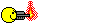

 Previous models came with 540M. I think you are looking for one with 640M.
Previous models came with 540M. I think you are looking for one with 640M.