@SaiyanGokuAnyone has experience with lenovo y50-70 overheating temp goes >95 C during gaming Done all changed thermal paste,opened and cleaned the laptop still.
You are using an out of date browser. It may not display this or other websites correctly.
You should upgrade or use an alternative browser.
You should upgrade or use an alternative browser.
Overheating problems
- Thread starter john_the_ultimate
- Start date
-
- Tags
- admins overheating problems thread topic
SaiyanGoku
kamehameha!!
Which thermal paste have you applied and are the vents unblocked?Anyone has experience with lenovo y50-70 overheating temp goes >95 C during gaming Done all changed thermal paste,opened and cleaned the laptop still.
pkkumarcool
Game & anime Lover
Which thermal paste have you applied and are the vents unblocked?
I applied arctic silver 5 and yes the vents are unblocked.The overheating problem started with windows 10 update and Nvdia driver update.Rolled back to previous drivers still problem persists.
Sent from my iPhone using Tapatalk
SaiyanGoku
kamehameha!!
I suspect this is an optimus related issue as same has happened with me. Check the power draw by CPU on idle using HWInfo64. Don't use HWMonitor as it keeps pinging GPU for getting stats.I applied arctic silver 5 and yes the vents are unblocked.The overheating problem started with windows 10 update and Nvdia driver update.Rolled back to previous drivers still problem persists.
Sent from my iPhone using Tapatalk
quicky008
Technomancer
My core 2 quad q9400 cpu overheats while running cpu intensive tasks and its temps easily exceeds the 80 C mark-as of now its fitted with a paltry frontech cpu cooler.
I am looking for a cheap but decent cooler that could be used to replace the existing cooler in order to keep its temp under check.My budget is around 500-600(dont really want to spend much on this old processor).
Please suggest some coolers that might be suitable for this purpose.
I am looking for a cheap but decent cooler that could be used to replace the existing cooler in order to keep its temp under check.My budget is around 500-600(dont really want to spend much on this old processor).
Please suggest some coolers that might be suitable for this purpose.
My core 2 quad q9400 cpu overheats while running cpu intensive tasks and its temps easily exceeds the 80 C mark-as of now its fitted with a paltry frontech cpu cooler.
I am looking for a cheap but decent cooler that could be used to replace the existing cooler in order to keep its temp under check.My budget is around 500-600(dont really want to spend much on this old processor).
Please suggest some coolers that might be suitable for this purpose.
Deepcool Gamma Archer
*www.vedantcomputers.com/index.php?...0&tag=DEEPCOOL&sort=p.model&order=DESC&page=2
sandynator
Cyborg Agent
Hello guy need Advice on overheating.
I have observed it only after removing the PC case from table cabinet. It all started with Win 7 crashing & failed to start on 28th August 2020. The HDD with OS had developed some bad sectors in one partion few months back.
On 3rd Sept I added Kingston A400 SSD for Win 10 Pro OS & added one more 2TB WD blue HDD.
Fresh cold start of the day showed temperature as 67 degree celsius in Bios, I thought it could be bios issue as it was old 'FB' release prior to Windows 10 but even after latest Bios update 'FD' the temp showed as 89 degree after almost 2 active hrs later. Check image.
Idle temps are around 50 degree with less that 5% load as per CPU Temp, check image.
Few hours back I was scanning C drive with windows defender while watching Youtube on firefox with 6 tabs opened & CPU temp in background for monitoring. All of sudden the temperatures showed 99 degree & everything started freezing & choppy. check image.
What could be issue? Can applying thermal paste help me? On second thought I feel in price of Quality thermal paste its better to buy Antec A30 CPU cooler @ 950 INR.
If I remember correctly in November 2019 or January 2020 during cleaning process I had removed the CPU cooler to remove dust from it & just put it back without Thermal paste
My Set up is build around February 2015.
Intel Core i3 4150 on Gigabyte H81M-S2PH, Kingston Hyper X DDR3 RAM 4gb + 4gb acquired in November 2019, Antec VP 450P power-supply
Is my CPU dying or M/B? or Power supply ISSUE?
I do not want to upgrade CPU, Motherboard & RAM now in this current scenario but can get some Budget cooler [Antec A30 with 3yrs warranty] for Intel LGA 1150 socket as well as AMD 4 if required in future. Also getting Corsair Spec 05 is on my mind as aftermarket cooler may demand it.
Please Advice.
I have observed it only after removing the PC case from table cabinet. It all started with Win 7 crashing & failed to start on 28th August 2020. The HDD with OS had developed some bad sectors in one partion few months back.
On 3rd Sept I added Kingston A400 SSD for Win 10 Pro OS & added one more 2TB WD blue HDD.
Fresh cold start of the day showed temperature as 67 degree celsius in Bios, I thought it could be bios issue as it was old 'FB' release prior to Windows 10 but even after latest Bios update 'FD' the temp showed as 89 degree after almost 2 active hrs later. Check image.
Idle temps are around 50 degree with less that 5% load as per CPU Temp, check image.
Few hours back I was scanning C drive with windows defender while watching Youtube on firefox with 6 tabs opened & CPU temp in background for monitoring. All of sudden the temperatures showed 99 degree & everything started freezing & choppy. check image.
What could be issue? Can applying thermal paste help me? On second thought I feel in price of Quality thermal paste its better to buy Antec A30 CPU cooler @ 950 INR.
If I remember correctly in November 2019 or January 2020 during cleaning process I had removed the CPU cooler to remove dust from it & just put it back without Thermal paste
My Set up is build around February 2015.
Intel Core i3 4150 on Gigabyte H81M-S2PH, Kingston Hyper X DDR3 RAM 4gb + 4gb acquired in November 2019, Antec VP 450P power-supply
Is my CPU dying or M/B? or Power supply ISSUE?
I do not want to upgrade CPU, Motherboard & RAM now in this current scenario but can get some Budget cooler [Antec A30 with 3yrs warranty] for Intel LGA 1150 socket as well as AMD 4 if required in future. Also getting Corsair Spec 05 is on my mind as aftermarket cooler may demand it.
Please Advice.
Attachments
Last edited:
SaiyanGoku
kamehameha!!
Get cheaper of Noctua NT-H1, Arctic MX-4 or CM MasterGel Nano. Single tube/syringe should last for at least 5 applications.What could be issue? Can applying thermal paste help me? On second thought I feel in price of Quality thermal paste its better to buy Antec A30 CPU cooler @ 950 INR.
If I remember correctly in November 2019 or January 2020 during cleaning process I had removed the CPU cooler to remove dust from it & just put it back without Thermal paste
Seems like you need to reapply thermal paste(use a good quality one as mentioned by @SaiyanGoku above) & if that doesn't improve things then get antec A30 too. @omega44-xt any better alternative in similar price range?Is my CPU dying or M/B? or Power supply ISSUE?
sandynator
Cyborg Agent
Thanks for your prompt reply.Get cheaper of Noctua NT-H1, Arctic MX-4 or CM MasterGel Nano. Single tube/syringe should last for at least 5 applications.
Is DeepCool Z3 good @ 387 INR? Can get it today itself from amazon.
The ones you suggest are top tier brands around 1000 INR so a thought of CPU cooler came in my mind.
SaiyanGoku
kamehameha!!
NT-H1 barely costs 400-500.Is DeepCool Z3 good @ 387 INR? Can get it today itself from amazon.
sandynator
Cyborg Agent
On Amazon it's just above 1k while prime abgb's final cost after shipping comes around 700.
I will have to wait as when I contacted prime for ssd and HDD the shipping time was almost 1 week quoted to me for Mumbai address.
If shelf life is high for these then I will surly get it. I will better to wait now.
Thanks again.
Edit: Booked Noctua NT-H1 from PrimeABGB @699 all inclusive.
I will have to wait as when I contacted prime for ssd and HDD the shipping time was almost 1 week quoted to me for Mumbai address.
If shelf life is high for these then I will surly get it. I will better to wait now.
Thanks again.
Edit: Booked Noctua NT-H1 from PrimeABGB @699 all inclusive.
Last edited:
On Amazon it's just above 1k while prime abgb's final cost after shipping comes around 700.
I will have to wait as when I contacted prime for ssd and HDD the shipping time was almost 1 week quoted to me for Mumbai address.
If shelf life is high for these then I will surly get it. I will better to wait now.
Thanks again.
Edit: Booked Noctua NT-H1 from PrimeABGB @699 all inclusive.
This would have been a much better choice :
*www.primeabgb.com/online-price-reviews-india/cooler-master-hyper-h410r-cpu-coolers-rr-h410-20pk-r1/
The TiM comes with is enough even if you plan to upgrade in near future.
SaiyanGoku
kamehameha!!
They are charging 150 as packing + shipping for Mumbai also? That's too much.On Amazon it's just above 1k while prime abgb's final cost after shipping comes around 700.
I will have to wait as when I contacted prime for ssd and HDD the shipping time was almost 1 week quoted to me for Mumbai address.
If shelf life is high for these then I will surly get it. I will better to wait now.
Thanks again.
Edit: Booked Noctua NT-H1 from PrimeABGB @699 all inclusive.
I remember one guy on reddit told me he got 3 for 1200 in shop around Dec 2019.
sandynator
Cyborg Agent
I got it delivered just now @9.30pm by their personal courier guys. I had emailed them about my situation after the the order placement.
It was supposed to dispatch today or tomorrow evening.
Still ok priced compared to Amazon so I didn't mind it getting from prime.
I am thinking of the Cooler which @topgear mentioned. Or its rgb edition @1650 or the deep cool gamaxx 400 with 120mm fan or antec A40.
Antec has 3 yrs warranty support which is promising.
Still not decided. Any help ?
It was supposed to dispatch today or tomorrow evening.
Still ok priced compared to Amazon so I didn't mind it getting from prime.
I am thinking of the Cooler which @topgear mentioned. Or its rgb edition @1650 or the deep cool gamaxx 400 with 120mm fan or antec A40.
Antec has 3 yrs warranty support which is promising.
Still not decided. Any help ?
sandynator
Cyborg Agent
With reference to my earlier posts...
I applied the noctua nt-h1 thermal paste today afternoon & had following observations.
Pc on idle load remains just under 40 degree Celsius.
To test temperature on full load I just now put the c drive (ssd) on scanning with Windows defender which took about 20 to 25 minutes & firefox browser with 17 tabs in background which was minimised. This alone took the load of my core i3 4150 upto 100 percent. During entire process the temperature maxed out @ 67 degree Celsius which is obviously better than earlier.
During entire time in fact since last 10 days the side panel of pc case was kept opened & it was placed on the table in normal room temperature without air conditioning. I expect temperature to go up once I pack it up & move the pc case to its original place which is under the table inside wooden cabinet.(we keep the wooden cabinet door open when working on PC)
Firstly I would like to know if the processor is normal? I mean with just windows defender scan so much load.
Secondly will after market cooler help in my case? I am planning to upgrade pc case with front air intake option too & both of these can be used with new ryzen 3 or 5 pc built.
Check images
I applied the noctua nt-h1 thermal paste today afternoon & had following observations.
Pc on idle load remains just under 40 degree Celsius.
To test temperature on full load I just now put the c drive (ssd) on scanning with Windows defender which took about 20 to 25 minutes & firefox browser with 17 tabs in background which was minimised. This alone took the load of my core i3 4150 upto 100 percent. During entire process the temperature maxed out @ 67 degree Celsius which is obviously better than earlier.
During entire time in fact since last 10 days the side panel of pc case was kept opened & it was placed on the table in normal room temperature without air conditioning. I expect temperature to go up once I pack it up & move the pc case to its original place which is under the table inside wooden cabinet.(we keep the wooden cabinet door open when working on PC)
Firstly I would like to know if the processor is normal? I mean with just windows defender scan so much load.
Secondly will after market cooler help in my case? I am planning to upgrade pc case with front air intake option too & both of these can be used with new ryzen 3 or 5 pc built.
Check images
Attachments
SaiyanGoku
kamehameha!!
^ Please use Snipping tool to take screenshots and HwInfo64 for monitoring the hardware.
sandynator
Cyborg Agent
please check now if its ok. I will run it again tommorrow.
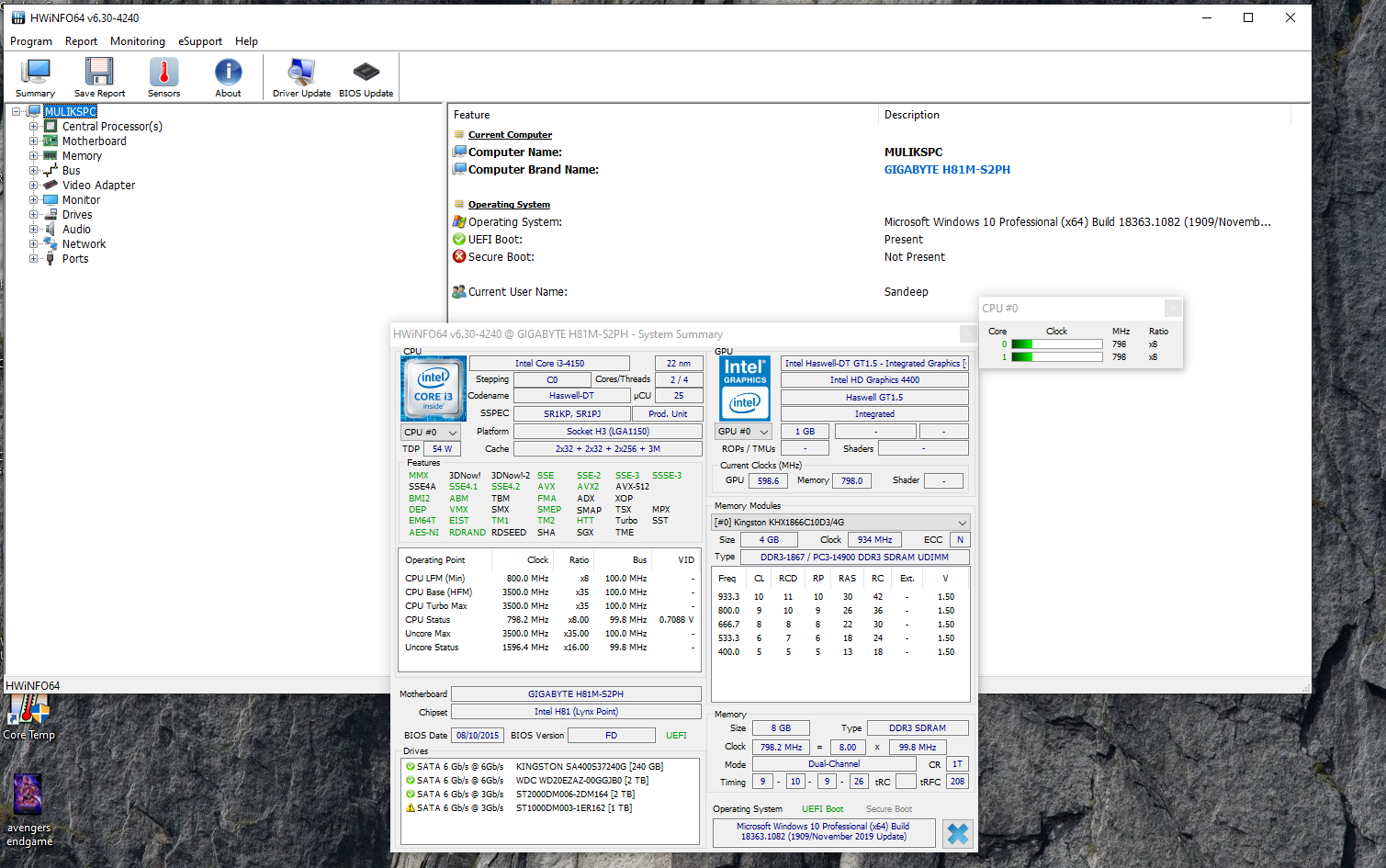
SaiyanGoku
kamehameha!!
^ I don't think scanning via windows defender can be considered a CPU intensive task. Still, if 100% load was maintained for a while instead of just registering as a spike, then 67° C is good. If you want to stress the CPU use Cinebench R15 or R20 and if you want to reduce temps further, consider undervolting by 50 mV at first. 
sandynator
Cyborg Agent
Thanks a lot.. 
I am not into it but will try to do it in free time.
I am not into it but will try to do it in free time.





