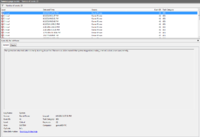Your Corsair H100i is not being detected by Corsair Link (can't see it in the attachment) . Did you connect the USB cable provided with the H100i to a USB header on your motherboard? If you have and still can't see it in Corsair Link , check your Device Manager . If any yellow exclamation marks are there next to any Human_interface_devices , right click on that particular HID ,select uninstall and then right click on your PC name on the top in your Device Manager list and select 'Scan for hardware changes'. Restart Corsair Link and if you still can't see it in Link ,close it , install HWiNFO from it's website . After being installed , it should ask for confirmation to monitor your H100i. Select yes and check the Liquid Temperature, Fan and Pump in HWiNFO . If you still can't see the H100i ,check if both fans (hope they are in push-pull configuration?) are working .If both fans are working, check if the screws are too tightly fastened on the pump unit . If they are ,loosen them just a little bit but I am really sorry I can't say for definite , how much to loosen/tighten the screws. That is trial and error , unfortunately . If all these methods fail , call up Corsair India and if possible, get the H100i tested.
One thing I would also like to add , after applying thermal paste , are you turning on your PC immediately? I once used Cooler Master's thermal pastes and although advertised as fit for immediate usage , my PC would shut down by itself . I know you are using a different product , but if you can, apply the thermal paste , leave your case upright for about 6 hours , then try out different games . See if the BSOD happens again. Get a better thermal paste also ,if available.
Also, do check your Motherboard's power saving features and Google if any of them cause problems when turned off / on.