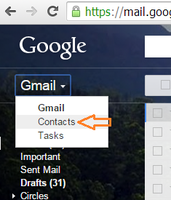SaiyanGoku
kamehameha!!
How to delete multiple contacts in lollipop ? I have landed up importing my contacts a couple of times and i am now having a lot of duplicate contacts. Is deleting one by one the only option ? or is there any other way ?
see post #1714
*www.digit.in/forum/mobiles-tablets/179362-moto-g-discussion-thread-post2196850.html#post2196850
For multiple deletion,
Contacts -> 3 vertical dots (or menu button) -> delete -> select the ones you want to delete.