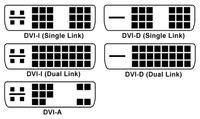quicky008
Technomancer
I recently tried connecting my Samsung Syncmaster B2030 monitor to my computer using a DVI cable but the cable simply doesn't fit into my monitor's DVI port,no matter how hard i try to attach it properly.The strange thing about this scenario is that the DVI connector of the cable fits into my graphics card's DVI port without a hitch.Is the DVI port of my monitor defective or is there a problem with the cable itself?Please advice what i should do to get the cable to fit properly.