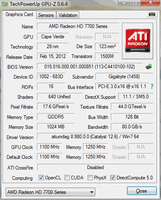darth_sithus
Broken In
My friend requires a graphics card which could be able to play games at 720p max but doesn't demand high power
PSU: Corsair CX 430 (PCie connector's pin on the PSU went loose and soldering the pin worsened the situation
 )
)
Budget: 10k max
Monitor: Viewsonic 18.5" LCD. 1366x768 max resolution.
He wont be upgrading PSU and monitor for atleast a year and a half so needs a temporary low/mid-end gfx.
PSU: Corsair CX 430 (PCie connector's pin on the PSU went loose and soldering the pin worsened the situation
Budget: 10k max
Monitor: Viewsonic 18.5" LCD. 1366x768 max resolution.
He wont be upgrading PSU and monitor for atleast a year and a half so needs a temporary low/mid-end gfx.