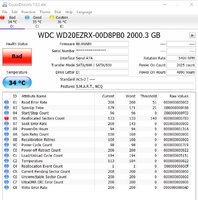masterkd
Padawan
I bought one WD Green 2TB internal drive in Aug 2015. Recently the drive started causing problem. Sometimes when I am copying files to the drive it freezes and does not copy anything at all. It also causes the whole system to freeze as well. And sometimes the drive is not detected at all. Today I checked the drive health in Defraggler and it is showing 133 relocated sector count. I believe the drive is gone bad. As the drive is still under warranty I like to know if WD will accept RMA in this case. Also what is the RMA procedure and approximate time taken for RMA.