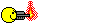ankush28
Bazinga
After 4-5 days of using my device(after a reboot), it starts to lag. After a reboot total free RAM is around 400MB and after 4-5 days its below 100MB. I searched the forum for related issues and all the suggestions were to just leave it to the android to automatically kill processes. So I am putting it here, any help would be appreciated.
I am posting picts of all the running apps. ....
well first thing I would like to say uninstall that Cr@P mcaffee antivirus...
and any task manager/killer/av/ram boosters blah blah uninstall all of them android is based on linux and almost 99% secure and android's ram management is great.
Android stores data as much as it can as cache ... yup it does
Even if you find 10MB space remaing you can play NFSMW(1.9+GB game easily), because as soon as android think the new programm will need more space it will clear old temp files and apps...
Antivirus/ram cleaners create a lot of problem for android and make it laggy.
hope i helped
TIP:- If you find any app which always stays on notification area and not usefull uninstall it, because android can not kill app which place active notification all the time.
Last edited: