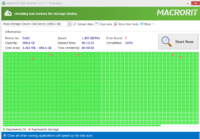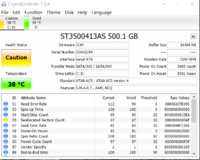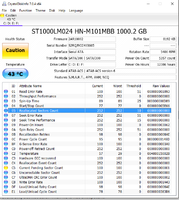mohityadavx
Youngling
Hello, I have a HDD which suffered some physical damage. The log below gives the extent of the damage. Can I use this HDD for storage purpose? Is there anything at all I can do to use it in a safe manner or would you recommend me to dump it.
Macrorit Disk Scanner
Device: Mass Storage Device USB Device (698.6 GB)
Scan area: 1.063 MB ~ 698.6 GB
Bad sectors found:
Physical bad sector No: 47095808, Count: 2048.
Physical bad sector No: 52180992, Count: 2048.
Physical bad sector No: 70479872, Count: 2048.
Physical bad sector No: 109817856, Count: 2048.
Physical bad sector No: 118919168, Count: 2048.
Macrorit Disk Scanner
Device: Mass Storage Device USB Device (698.6 GB)
Scan area: 1.063 MB ~ 698.6 GB
Bad sectors found:
Physical bad sector No: 47095808, Count: 2048.
Physical bad sector No: 52180992, Count: 2048.
Physical bad sector No: 70479872, Count: 2048.
Physical bad sector No: 109817856, Count: 2048.
Physical bad sector No: 118919168, Count: 2048.