OP
connoisseur
Broken In
Its already set on that.if net is working fine on mobile via wifi then problem is with your pc lan settings.in your lan adapter tcp/ip v4 settings set option to get ip address/dns address automatically.
Here's the status page:That means, your PC is trolling you.
1. As already stated make the PC automatically detect the IP & DNS. If it is already like that, make it like :
IP address: 192.168.1.10~192.168.1.100
Subnet mask: 255.255.255.0
Gateway: 192.168.1.1
DNS: 8.8.8.8
8.8.4.4(Google DNS)
or 208.67.222.222
208.67.220.220(Open DNS)
2. Try alloting your PC a static IP in the modem.
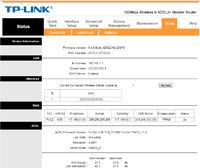
1. Tried that. Didn't help.
2. I didn't exactly understand how to do that. Do you mean from Interface > Internet I should select Static IP instead of PPPoE?


