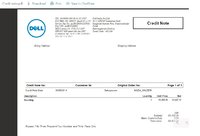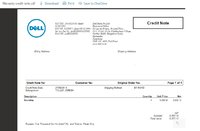g_goyal2000
Youngling
I already did a DELL PSA diagnostic. No errors there.If under warranty, then contact DELL service. They will resolve your issue of sluggishness.
If you can go to the BIOS then you can self-diagnose with the DELL BIOS scanner which scans each and every component and gives the root cause of the problem.(That's what the IT Guys in my company uses as we have DELL machines everywhere).
Probably the root cause of the failing HDD sector. Run the CystalDisk Info tool and check the HDD health.
My guess is, due to clutter of preinstalled Dell softwares (which I removed most of), frequent Window Updates (including feature updates), leftover files/folders/regitry entries from uninstalls, etc., the system has become a little sluggish.
Moreover, even after upgrading the RAM from 4 GB to 12 GB (compatible RAM modules, I checked), I don't find noticable increase in system speed in standard/everyday use.
Gaming experience has however improved after RAM upgrade.
And did I mention that there is Windows Update issue wherein Windows Update has failed to update since past 2 months (Error 0x80080005) !
Not to mention, there is probably some audio driver issue also wherein the Windows keeps giving out random "tuck" sounds thru speakers.
There is also some delay in giving out exclamation sounds as well as Windows boot tune.
Have tried unistallation & reinstallation of Realtek Audio Drivers, but to no avail.
Except for Realtek components (LAN, audio, webcam) in my system for which I use Dell supplied OEM drivers, for remaining Intel & AMD components, I use generic drivers.
BTW, what is the difference between "Reset this PC" and "Fresh Start"??
Which one should I choose?
Or should I do a clean install?