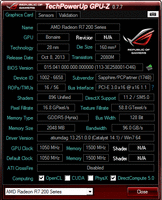You are using an out of date browser. It may not display this or other websites correctly.
You should upgrade or use an alternative browser.
You should upgrade or use an alternative browser.
Aravind92
Geeeek
Just tried placing the side fan as exhaust,made a hugr diferrence.Temps came down by 5 degrees with all games.
- - - Updated - - -
In other words temp does'nt go beyond 75 even with crysis 3.For some reason hitman absolution is making the gpu heat as much as how crysis 3 does.And if i have vsync turned off in hitman,it takes the temp a degree more than crysis 3.And am playing Crysis 3 with vsync off. Sleeping dogs too does the same as hitman. Vsync off with high aa seems to kill the gpu..
- - - Updated - - -
In other words temp does'nt go beyond 75 even with crysis 3.For some reason hitman absolution is making the gpu heat as much as how crysis 3 does.And if i have vsync turned off in hitman,it takes the temp a degree more than crysis 3.And am playing Crysis 3 with vsync off. Sleeping dogs too does the same as hitman. Vsync off with high aa seems to kill the gpu..
75c temp is not even a bit scaey for a gpu so you should be fine. Regarding the occasional black screen - well some how the gpu might developed glitches / windows is cutting off display thinking the pc did not getting user respond in a timely manner / there may be some other software / hardware issue. If you can update your motherboard and gpu bios if there's any.
Aravind92
Geeeek
Attached a screenshot of gpuz and Motherboard is Gigabyte B75M D3H..And as the temp has come down now.Should i definetly go for a New cabin very soon,because right now i am really not in a situation to spend for the cabin.Would replacing the local fans with deepcools improve the temps even more until i go for a better cabinet?
- - - Updated - - -
And after changing to the drivers form sapphire website everything seems to be fine.The pc has been running almost 24x7.
- - - Updated - - -
Guess the black screen had something to do with the ccc version,because the driver iam using now is 13.12 still but the ccc version is 14.1 instead of 13.12 which i had with the package i downloaded from amd previuously.
- - - Updated - - -
Again Black screen!!Twice today,once when about to shut the pc down(closed all the apps and suddenly black screen) and once when watching a movie,speaker gave a wierd noice(like a long beep) after the black screen as the movie was still open.Both occasions monitor was still getting signal and had to restart the pc.Going to try 14.3 beta now.
- - - Updated - - -
Again there was severe voltage fluctuation at my place.But we daily have voltage fluctuations at my place but this black screen happens only once in a while.I could not relate antyhting between each occurance.Its completely random.
- - - Updated - - -
Wanna know which component could have caused this,considerng the symptoms we have here.
- - - Updated - - -
Or just a driver issue?Every black screen happend under diferrent scenario.How can we narrow it down now?If we can narrow it down to a driver issue,i can wait for sometime until Amd releases a driver which fixes the issue.
- - - Updated - - -
Black screen again!!!!!with 14.3 beta.Removed old driver,ran driver sweeper in safe mode.Back to normal mode,installed 14.3 beta.Restarted pc.When installing Batman arkham origins black screen from nowhere.Monitor was still getting signal,all the components were running inside the cabinet.No voltage drop or anything,everything fine except for display.Will i get a refund from sapphire if i return the card?It seems to be a gpu issue for me,What you guys think?With the black screen and the computer turned on unplugged the 6 pin pcie connecter,gpu stopped,monitor said no signal.Plugged it back in,monitort did not get the signal back.
- - - Updated - - -
This is becoming very irritating.If this happens when doing some work and if we have not saved the work evrything is gone.And even this time arkham origins installation was interrupted inbetween.
- - - Updated - - -
Can someone tell me how to go about this issue now?now i've rolled the driver back to 13.10 whql form sapphire.
- - - Updated - - -
Black screen again with 13.10,after turning the computer on and just went to launch a movie and boom black screen again.
- - - Updated - - -
And after changing to the drivers form sapphire website everything seems to be fine.The pc has been running almost 24x7.
- - - Updated - - -
Guess the black screen had something to do with the ccc version,because the driver iam using now is 13.12 still but the ccc version is 14.1 instead of 13.12 which i had with the package i downloaded from amd previuously.
- - - Updated - - -
Again Black screen!!Twice today,once when about to shut the pc down(closed all the apps and suddenly black screen) and once when watching a movie,speaker gave a wierd noice(like a long beep) after the black screen as the movie was still open.Both occasions monitor was still getting signal and had to restart the pc.Going to try 14.3 beta now.
- - - Updated - - -
Again there was severe voltage fluctuation at my place.But we daily have voltage fluctuations at my place but this black screen happens only once in a while.I could not relate antyhting between each occurance.Its completely random.
- - - Updated - - -
Wanna know which component could have caused this,considerng the symptoms we have here.
- - - Updated - - -
Or just a driver issue?Every black screen happend under diferrent scenario.How can we narrow it down now?If we can narrow it down to a driver issue,i can wait for sometime until Amd releases a driver which fixes the issue.
- - - Updated - - -
Black screen again!!!!!with 14.3 beta.Removed old driver,ran driver sweeper in safe mode.Back to normal mode,installed 14.3 beta.Restarted pc.When installing Batman arkham origins black screen from nowhere.Monitor was still getting signal,all the components were running inside the cabinet.No voltage drop or anything,everything fine except for display.Will i get a refund from sapphire if i return the card?It seems to be a gpu issue for me,What you guys think?With the black screen and the computer turned on unplugged the 6 pin pcie connecter,gpu stopped,monitor said no signal.Plugged it back in,monitort did not get the signal back.
- - - Updated - - -
This is becoming very irritating.If this happens when doing some work and if we have not saved the work evrything is gone.And even this time arkham origins installation was interrupted inbetween.
- - - Updated - - -
Can someone tell me how to go about this issue now?now i've rolled the driver back to 13.10 whql form sapphire.
- - - Updated - - -
Black screen again with 13.10,after turning the computer on and just went to launch a movie and boom black screen again.
Attachments
Last edited:
Aravind92
Geeeek
I dont think it is a cable or monitor issue.If it had been either of these why would the movie's sound loop when the black screen happened when watching a movie.It should either be a gpu issue or a dirver issue or some other hardware or software conflict as suggesteed by topgear.I guess we can strongly suspect the gpu and its driver as we have people with the exactly same symptoms all over the internet with R7 260x cards from all manufacturers.For everyone who has reported,it has happned at random times and for Asus owners it has even happened when playing games,most of them have replaced the card with some other model.
- - - Updated - - -
And i also understand we can find people with issues with any product just by googling,but here we have people with same symptoms with same series card.So i don't think we can leave it saying we can find issues with any product online.For example:*www.tomshardware.com/answers/id-2084976/monitor-black-hangs-260x-2gb-gpu-catalyst-driver.html...
- - - Updated - - -
And i also understand we can find people with issues with any product just by googling,but here we have people with same symptoms with same series card.So i don't think we can leave it saying we can find issues with any product online.For example:*www.tomshardware.com/answers/id-2084976/monitor-black-hangs-260x-2gb-gpu-catalyst-driver.html...
To fix the CCC and driver version mismatch completely uninstall AMD driver package and the used driver fusion to remove any other files / registry entries left by the driver / CCC. Then use CCleaner to clean registry and temp files. Then intall AMD display driver. Also if possible hook up your pc with a good UPS.
Aravind92
Geeeek
I already have a ups,but its a local brand called iceq or something.I can connect the pc to inverter and try.So even you think it is a driver issue right?.And haven't had a black screen in the past 5 days and now i am out of town,will go home and give a try with the inverter.And everytime when uninstalling driver,i also run driver sweeper in safe mode and comeback into normal mode and then i will run advanced system care once and only then i install next driver.After the last black screen i also serached for leftover amd folders and removed those even.This time around i haven't enabled overdrive in ccc.Because in all previous attempts the only common point i could find was overdrive enabled
rijinpk1
Aspiring Novelist
I already have a ups,but its a local brand called iceq or something.I can connect the pc to inverter and try.So even you think it is a driver issue right?.And haven't had a black screen in the past 5 days and now i am out of town,will go home and give a try with the inverter.And everytime when uninstalling driver,i also run driver sweeper in safe mode and comeback into normal mode and then i will run advanced system care once and only then i install next driver.After the last black screen i also serached for leftover amd folders and removed those even.This time around i haven't enabled overdrive in ccc.Because in all previous attempts the only common point i could find was overdrive enabled
try with inverter. local ups may output just a square wave which might create problems with active pfc psus.
Aravind92
Geeeek
Yeah doing right now,haven't seen the black screen in past 10 days.I have another question,my 12v voltage is dropping to 11.592 under load,stays at 11.888 in idle.Is it too low?
Previously 12v voltage did not go below 11.664,now dropping to 11.592,this has increased my gpu temp by a degree.
Would corsair accept if i try to rma psu giving this as a reason?
Guess i sholdn't have gone for this smps just by 12v amps.Did not get antec vp450p or corsair cx430. I even tried fsp saga2 and seasonic eco 500,noe were available at my time of purchase,so went for this.Think i've made a huge mistake.
Previously 12v voltage did not go below 11.664,now dropping to 11.592,this has increased my gpu temp by a degree.
Would corsair accept if i try to rma psu giving this as a reason?
Guess i sholdn't have gone for this smps just by 12v amps.Did not get antec vp450p or corsair cx430. I even tried fsp saga2 and seasonic eco 500,noe were available at my time of purchase,so went for this.Think i've made a huge mistake.
rijinpk1
Aspiring Novelist
Yeah doing right now,haven't seen the black screen in past 10 days.I have another question,my 12v voltage is dropping to 11.592 under load,stays at 11.888 in idle.Is it too low?
Previously 12v voltage did not go below 11.664,now dropping to 11.592,this has increased my gpu temp by a degree.
Would corsair accept if i try to rma psu giving this as a reason?
Guess i sholdn't have gone for this smps just by 12v amps.Did not get antec vp450p or corsair cx430. I even tried fsp saga2 and seasonic eco 500,noe were available at my time of purchase,so went for this.Think i've made a huge mistake.
Yeah i know that,but i would like to know if its dangerous to have it that low already as it is a new smps.Let alone the fact that it is eventually increasing my other 12v components temps.
which software did you use for the measurement??
rijinpk1
Aspiring Novelist
HW monitor
hw monitor was not always correct for notifying exact values. use hwinfo.
Aravind92
Geeeek
hw monitor was not always correct for notifying exact values. use hwinfo.
Will give that a try and get back...
- - - Updated - - -
Same with hwinfo,droppng to 11.592
rijinpk1
Aspiring Novelist
Will give that a try and get back...
- - - Updated - - -
Same with hwinfo,droppng to 11.592
ask help from corsair. they will help to know you whether time for rma or not.
Aravind92
Geeeek
Just raised a ticket with corsair,waiting for their reply..
- - - Updated - - -
Black screen again,when watching a movie,buzzing noise from speaker.Waited for long time,then unplugged and replugged dvi cable.nothing happened.Removed the pcie cable from gpu,system restarted,connected pcie cable back and restarted pc again.Everything fine again,asusual no error reports in event viewer..What should i do now.I've tried everything to fix this...Keyboard did not respond either..
- - - Updated - - -
Used driver fusion to clean entries this time and installed 13.12 from amd site.Is it a driver issue or something else how are we goinf to narrow ths down?
- - - Updated - - -
Just checked all over the internet for black screen and buzzing sound,also knew people with 7870 had this issue some time back so checked that even and it seems like almost everyone had no signal on the monitor and in all cases it has been when playing games mostly.But my situation is totally different happens when doing less intesive work,monitor still gets signal,what could be the issue?
- - - Updated - - -
Black screen again,just left the pc turned on as i was downloading some torrents.had the monitor turned off.Turned the monitor off by 7 30 in the morning by then the time elapsed in utorrent was 3 hours and 30 mins.By 11:30 in the morning came back and turned the monitor on and blacxk screen.Restarted the pc and opened utorrent and found th elapsed time saying 4 hours and 27 minutes,so that means everything crashed by 8:30 but the computer was still turned on at 11:30 when i came back but with the black screen.Does this give us any clue.I really cannot live with this because i had all the components running for 3 hours when the pc did nothing at that time.What caould be the probelm?Is it a hardware or software problem?Can someone help me here?
- - - Updated - - -
Black screen again,when watching a movie,buzzing noise from speaker.Waited for long time,then unplugged and replugged dvi cable.nothing happened.Removed the pcie cable from gpu,system restarted,connected pcie cable back and restarted pc again.Everything fine again,asusual no error reports in event viewer..What should i do now.I've tried everything to fix this...Keyboard did not respond either..
- - - Updated - - -
Used driver fusion to clean entries this time and installed 13.12 from amd site.Is it a driver issue or something else how are we goinf to narrow ths down?
- - - Updated - - -
Just checked all over the internet for black screen and buzzing sound,also knew people with 7870 had this issue some time back so checked that even and it seems like almost everyone had no signal on the monitor and in all cases it has been when playing games mostly.But my situation is totally different happens when doing less intesive work,monitor still gets signal,what could be the issue?
- - - Updated - - -
Black screen again,just left the pc turned on as i was downloading some torrents.had the monitor turned off.Turned the monitor off by 7 30 in the morning by then the time elapsed in utorrent was 3 hours and 30 mins.By 11:30 in the morning came back and turned the monitor on and blacxk screen.Restarted the pc and opened utorrent and found th elapsed time saying 4 hours and 27 minutes,so that means everything crashed by 8:30 but the computer was still turned on at 11:30 when i came back but with the black screen.Does this give us any clue.I really cannot live with this because i had all the components running for 3 hours when the pc did nothing at that time.What caould be the probelm?Is it a hardware or software problem?Can someone help me here?
Last edited: