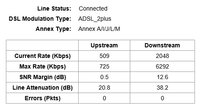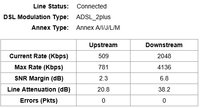rajesh00
Journeyman
Recently, i bought Tp link TD-W8968 wifi router(300mbps ADSL2+,bgn router) and connected with the bsnl ADSL line...
Frequently i'm experiencing request time out while pinging to local router from desktop and to the bsnl gateway ip and even BSNL DNS ip..Same goes while browsing,shows 'server not found'..After refreshing 5-10 times then it connects to the server..This wasn't happened before when i was used bsnl modem type 2,neither server not found error nor request time out error happened at that time..
It had also happened while i'm browsing on laptop using wifi...
Today,DSL line is going off frequently...3times in an hour so far...
Still don't understand the problem at all...I don't think its the problem with the ISP, coz i checked it with my old modem and its working fine...Is the problem with the router or with DNS IP..? Is it possible that the problem is with NAT...I enabled DHCP server..My desktop,mobile and laptop gets private IP's..
If there is any solution
Frequently i'm experiencing request time out while pinging to local router from desktop and to the bsnl gateway ip and even BSNL DNS ip..Same goes while browsing,shows 'server not found'..After refreshing 5-10 times then it connects to the server..This wasn't happened before when i was used bsnl modem type 2,neither server not found error nor request time out error happened at that time..
It had also happened while i'm browsing on laptop using wifi...
Today,DSL line is going off frequently...3times in an hour so far...
Still don't understand the problem at all...I don't think its the problem with the ISP, coz i checked it with my old modem and its working fine...Is the problem with the router or with DNS IP..? Is it possible that the problem is with NAT...I enabled DHCP server..My desktop,mobile and laptop gets private IP's..
If there is any solution