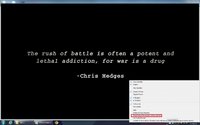ithehappy
Human Spambot
Well I formatted my desktop last week after a long time and installed a fresh Win 7 x64, but I am not finding something. My headphone is a Sony XB300 one, and it's an awesome unit but the sound output is low, somewhat, and I don't like it especially when I watch movies. So I found an option to boost the sound, which worked pretty well so far, but now I don't remember what it was, thus I am unable to find it. What I can remember is that either I had CCCP or K Lite Mega installed and there was an icon at taskbar where I clicked and there was an option to turn the dB, it looked like a vertical slider, that I remember too. I am attaching a photo, kindly look at the taskbar. I have seen Direct VOB sound, not there, checked everything else, not finding. I mostly watch movies in Win Media Player, sometimes in WMP Classic. There is an option to boost the audio in WMP Classic (audio-option-normalize & you can also boost the level), but I am not talking about that. When I boosted the audio it got a system wide effect, not only in any particular software.
Kindly help me find it. If you use those codec packs I mentioned then it might be easy for you, if you don't please try
Thanks in advance.
Kindly help me find it. If you use those codec packs I mentioned then it might be easy for you, if you don't please try
Thanks in advance.