Arnab
Scattered in Quantum
Hello,
There has been always lag occuring while i am doing medium memory oriented works. This problems had never taken place on the past, just started few days back and I still cant find the reason .
This is the memory graphy
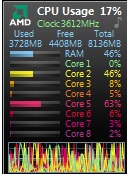
As soon as I start my computer within 5 min the graph starts like this and continues. I used to do tremendous amount of multitasking but never faced any problem like this before. I used to open Lightrrom along with Photoshop and music player all at a time , but now whever i am trying to do this its saying out of memory sometime and sometime getting closed automatically. Games are starting slow too.
Please let me know if any one have solution fo this.
I HAVE 8GB 1600 Mhz Ram.
Thanks in Advance
There has been always lag occuring while i am doing medium memory oriented works. This problems had never taken place on the past, just started few days back and I still cant find the reason .
This is the memory graphy
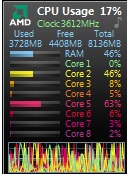
As soon as I start my computer within 5 min the graph starts like this and continues. I used to do tremendous amount of multitasking but never faced any problem like this before. I used to open Lightrrom along with Photoshop and music player all at a time , but now whever i am trying to do this its saying out of memory sometime and sometime getting closed automatically. Games are starting slow too.
Please let me know if any one have solution fo this.
I HAVE 8GB 1600 Mhz Ram.
Thanks in Advance



