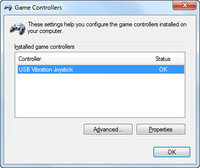old version of driver doesnt work with win 7...but works fine with xp..
For driver for win 7 :: visit and download updated drivers::E-GPV.zip
Installing the driver mentioned in this link worked for me in windows 7 (I have both 64 bit and 32 bit) .
To verify if you got it correct
1. Go to Control Panel --> Devices and Printers
2. You should be able to see 'Generic USB Joystick'. Right Click on that icon select 'Game Controller Settings'.
3. On the window that appears you should see 'USB Vibration Joystick'. I noticed that if you don't have the driver installed correctly you will have 'Generic JoyStick'
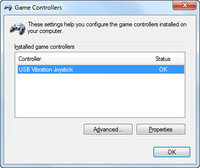
4. On Clicking 'Properties' button you will have window to check various controlls. Including one for checking vibration.
Hope it helps