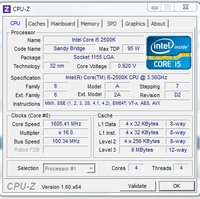Silent_Psycho
Right off the assembly line
Hello, friends. This is my first thread on Thinkdigit forum.
Here are my system specifications:
2500K - Running at stock clocks with stock cooler. ( I am not sure about how to check whether it is overclocled or not, I did change some settings in AI suite.. but it shows my max freq as 3.4Ghz )
P8Z68-V-LE from Asus. A Z68 chipset. I am using stock graphics.
Seasonic 620W PSU
Kingston 4 GB ram. It shows 533MHz as frequency. I know I can improve this, but just dont know how
I recently built a system which is about 3monthd old. My problem is that, the CPU gets heated around 80 degree celcius or so during gaming. I don not use any discrete graphics card. I also do not any aftermarket cooler, my system is stock. Including CPU fan, onchip HD3000 graphics and everything else. I have not overclocked or underclocked anything else.
My CPU idles at around 45-50 Celsius.
I tried running prime 95 and intelBurnin test.
For intel burnin test, I set the counter as 5 and temperature was about 82 celcius at peak. While at prime 95.. It runs fine but temperature keeps on increasing. I am too afraid that too much temperature will damage my precious 2500K.
I looked up for CM212Evo but later found out that my case, which is CM Elite 311 , will not be able to fit that cooler so I am left with CM Hyper TX 3 Evo.
Will buying a discrete GPU bring down my temperature (since the current graphics are on CPU) than buying a cooler? or should I buy both? I am very confused.
What should I do? I monitor my temperature using Hwinfo64 and Asus AI suite II. However, Asus AI suit II never crosses the 70. I have also tried using speedfan, but it shows AUX at 80 even at idle! I guess its some bug in that software. I am really confused as what to do.. Any suggestions?
So rounding up it all, I am left with following questions:
1> Do I need aftermarket cooler?
2> How can I check if my CPU is overclocked or not?
3> In asus PC diagnostics,under motherboard tab it shows as primary bus type as PCI, does that relate to ability to run a PCIe graphics card?
Also, what the safe temperature for 2500K?
Here are my system specifications:
2500K - Running at stock clocks with stock cooler. ( I am not sure about how to check whether it is overclocled or not, I did change some settings in AI suite.. but it shows my max freq as 3.4Ghz )
P8Z68-V-LE from Asus. A Z68 chipset. I am using stock graphics.
Seasonic 620W PSU
Kingston 4 GB ram. It shows 533MHz as frequency. I know I can improve this, but just dont know how
I recently built a system which is about 3monthd old. My problem is that, the CPU gets heated around 80 degree celcius or so during gaming. I don not use any discrete graphics card. I also do not any aftermarket cooler, my system is stock. Including CPU fan, onchip HD3000 graphics and everything else. I have not overclocked or underclocked anything else.
My CPU idles at around 45-50 Celsius.
I tried running prime 95 and intelBurnin test.
For intel burnin test, I set the counter as 5 and temperature was about 82 celcius at peak. While at prime 95.. It runs fine but temperature keeps on increasing. I am too afraid that too much temperature will damage my precious 2500K.
I looked up for CM212Evo but later found out that my case, which is CM Elite 311 , will not be able to fit that cooler so I am left with CM Hyper TX 3 Evo.
Will buying a discrete GPU bring down my temperature (since the current graphics are on CPU) than buying a cooler? or should I buy both? I am very confused.
What should I do? I monitor my temperature using Hwinfo64 and Asus AI suite II. However, Asus AI suit II never crosses the 70. I have also tried using speedfan, but it shows AUX at 80 even at idle! I guess its some bug in that software. I am really confused as what to do.. Any suggestions?
So rounding up it all, I am left with following questions:
1> Do I need aftermarket cooler?
2> How can I check if my CPU is overclocked or not?
3> In asus PC diagnostics,under motherboard tab it shows as primary bus type as PCI, does that relate to ability to run a PCIe graphics card?
Also, what the safe temperature for 2500K?