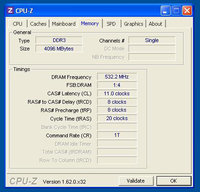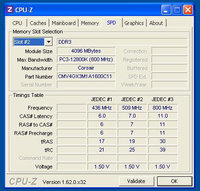TechnoHolic
Journeyman
I have recently got one RAM of corsair 1600 MHZ(CMV4GX3M1A1600C11) but my mobo(Intel DH61WW) Package shows it supports 1066 or 1333 fsb RAM's..The ram module still seal packed, asked the shop,from where it was purchased and they are saying nothing will happen..(Actually it was purchased through my friend THOUGH i told him to buy 1333 fsb RAM but...............)
i have one strontium 4gb 1333 ram and willing to sell it..<and i will use single RAM.(Corsair)-if there is no problem..>
someone please focus on it.
i have one strontium 4gb 1333 ram and willing to sell it..<and i will use single RAM.(Corsair)-if there is no problem..>
someone please focus on it.
Last edited: