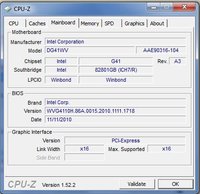Radhesh Bhoot
Broken In
Hello Friends,
MY Config
CPU - C2D E6750 2.66GHz
MB- Intel DG41W
RAM - Corsair 4GBx1 DDR3 1600MHz
OS - Windows 7 Ultimate 64Bit
I am facing a weird problem, i have recently changed my Motherboard and Ram as my old mb and ram was having certain issues.
The problem here i am facing is that i am not getting the full speed of RAM in Windows 7 i.e 1600Mhz and in bios it shows 1066mhz whereas in cpuz software shows 800mhz so which one is correct... and how to determine at what speed the ram is working other than CPUZ software...
After visiting the intel website i found that only 1066mhz is supported but still in cpuz it shows only 800mhz
BIOS reporting - 1066mhz
Windows 7 - CPUZ - 800mhz
Max RAM Speed - 1600Mhz
BIOS Screenshot --
RAM CPUZ Screenshot --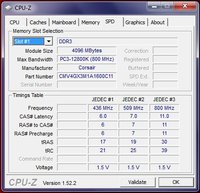
Motherboard CPUZ Screenshot --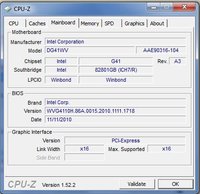
MY Config
CPU - C2D E6750 2.66GHz
MB- Intel DG41W
RAM - Corsair 4GBx1 DDR3 1600MHz
OS - Windows 7 Ultimate 64Bit
I am facing a weird problem, i have recently changed my Motherboard and Ram as my old mb and ram was having certain issues.
The problem here i am facing is that i am not getting the full speed of RAM in Windows 7 i.e 1600Mhz and in bios it shows 1066mhz whereas in cpuz software shows 800mhz so which one is correct... and how to determine at what speed the ram is working other than CPUZ software...
After visiting the intel website i found that only 1066mhz is supported but still in cpuz it shows only 800mhz
BIOS reporting - 1066mhz
Windows 7 - CPUZ - 800mhz
Max RAM Speed - 1600Mhz
BIOS Screenshot --

RAM CPUZ Screenshot --
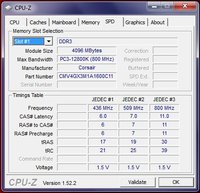
Motherboard CPUZ Screenshot --