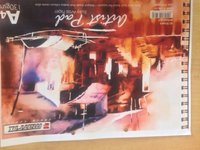Samarth 619
Modrator @ Xbhp Biking
Review: Canon MP287's accessory: ESYINK Ink Tank System.
Hey guys, this is Samarth. I'm a Teacher in Rajasthan, India. I've seen this forum for long and although couldn't post much. Anyways, I wish to write my review of Canon MP287 alongwith its one very useful attachment: The ESYINK Ink tank system.
*i.imgur.com/ItjvVlx.jpg
History: I had an Epson ME535 Colour printer cum scanner 1.5 years ago. At Rs. 5500, I got it rather cheap I would say, given that it had Printer, that too color and scanner too. But, after owning it for some time, I found the catch. Its refills that claimed 225 prints/ cartridge of Rs. 400 claimed a meagre cost of Rs. 2 per page which was ok by me. But, nothing is what its claimed to be. The cartridges would give this output only if you print continuously. For normal 2-4 pages in a week, the output was rather poor, just some 50-70 pages/ cartridge.
I was ok by that too, after all the company's got to earn something. But what was not ok, was that its cartridges "Epson 141" were rarely available anywhere in my city... All the places, I had to place an order and wait for some days for it to come. And repeat this process again after 2 months as the cartridge expires soon. Plus, if you don't print for 5-6 days, its ink used to get clogged, requiring ink flush which itself flushes Rs. 100 worth of ink approximately.
I had enough!! I sold it off by posting ads at OLX & Quickr both, for Rs. 3000 to some uncle. Then, after learning more about inkjets, I got hold of a Canon MP 287 with ESYINK ink tank system preinstalled at the shop.
I sold it off by posting ads at OLX & Quickr both, for Rs. 3000 to some uncle. Then, after learning more about inkjets, I got hold of a Canon MP 287 with ESYINK ink tank system preinstalled at the shop.
Canon MP287: This printer cum scanner is actually better at printing quality than my old Epson. Photos come out beautiful (for a home based setup).
Print: Although, it doesn't have the studio level quality, but if the photo is a bright one, a layman mostly can't spot out a difference as the colors come out good.
However, compared to studio photos, this printer's photos have shadow clipping. The dark areas don't come out good. For this reason, sometimes photos have to be edited using PS before printing them. I don't even have Photoshop, I use a free alternative GIMPShop which works well for photos. And since, I have a DSLR (Canon EOS 600D) the photo prints work out good. Even images from my Nokia 808 Pureview are good enough, after editing them out.
Editing is required though. The image below shows some printouts from the printer. The bright one is edited and has pleasing colors, although with slight loss of background color in the process. But the result is good.
UPDATE: Now, I've started using manual tuning within printer options to increase brightness & contrast, and it makes things easy as I don't need to touch Photoshop everytime I print.
*i.imgur.com/zZTDi6k.jpg
But still, its a lot better than Epson on fine detail, specially of high resolution photo paper. A home printer can't give studio like quality, specially on 4 color inks. (Special photo printers have multiple ink cartridges, like 6 different inks or so).
Scan: The Scanner is 1200 dpi which is more than what's needed even to view the smallest of text. Using one software you can interpolate it to higher dpi's too, but on the length only, not breadth (or vice versa).
*i.imgur.com/cOGxBpL.jpg
Copy function: Without computer, you have the option of photocopying onto A4, A4 photopaper OR 4x6 inch photopaper. Plus, multiple copies upto 9 copies can be printed at once. "Fit to Page" option enlarges and copies a small photo onto a bigger paper. Copies can be B&W or Colour.
*imgur.com/leBMoZG.jpg
The above image shows a color photocopy on top, and original below, this was copied without using a computer, although I have a laptop.
The Canon MP287 All in One is a nice performer. Can you believe its price? Just Rs. 3600 or so. Although, be reminded that compared to Epson, this one doesn't have a LCD display. It only has a number display, like a calculator, only that the numbers are displayed in Yellow color.
Only one big demerit is that, just like Epson ME535, the print costs may get too expensive unless you install the.....
ESYINK Ink Tank system: I got the entire printer, with the ink tank installed only. This entire All in one with its INKTANK system in place, costed me Rs. 6500. I got it from a retailer in combined package, but the retailer didn't give me the original ink tanks, that Canon supplies in the box.
*imgur.com/zqZch6G.jpg
So, why did I choose an ink tank system? That is because this ink tank system breaks the company created barriers, it reduces the costs of printing so drastically that you wouldn't notice it. How low? Well, how about 10 paise/ page (including only ink's cost) of black color? or 20-40 paise/ page of color print? or under Rs. 1/ photo? Isn't it amazing?
*i.imgur.com/5iTpeWy.jpg
Epson company has tried cashing on to such system, but even in their mid-high end AIOs like Epson L210, L350, etc. (costing Rs. 10000+), the minimum ink droplet is still 3 picolitres (3 pl). It is 2 pl in my Canon, and lower is better here. Epson's quality & detail is not too high due to this reason. The benefit is that you get Epson company's enduring warranty & peace of mind. But I didn't choose that...
It gives good quality prints. No doubt. Despite the low costs, the print quality is good. But remember, print anything but keep printing atleast once in 2-3 days. If you stop printing, the head might clog and ink flush, although inexpensive on this system, may or may not clear the problem.
Only once or twice, I had some colors missing in a document as if one partcular ink color was not printed. I printed it again, and it came fine. Rarely, when I didn't use it for 4-5 days, the printout missed some lines in a Black & White document page. These 2 are not big problems at all. They happened only rarely... So, I'm happy overall with the printer and its performance.
How to Reset: Most printers don't have an accurate ink measurement system. They just try estimating when the ink cartridge is getting empty so that they just cut supply of ink, even its still filled a bit. Same with MP 287. But after some printing, if the ink monitor detects that you printed a good quantity of ink, it informs low ink level, for black & color separately using computer messages & light indicators on the printer.
Later these 2 yellow lights are accompanied by another yellow light: Alarm light. This is when ink is assumed to be emptied fully & PRINTING STOPS. Even if ink tanks are full, the printer's software will say the ink is empty.
When this happens, you just need to press the "Stop/ Reset" key for 20 seconds until both the color warning lights start blinking. Then, turn off and on the printer, using the power button on printer itself. These 2 lights will keep on blinking forever, but the printer can be used continuously without any problem. The ink counter is reset permanently. But you must not empty the ink tanks fully. Keep ink filled so they don't catch air, ok?
Merits:
Demerits:
*i.imgur.com/imZSmRo.jpg
Conclusion: Its a really great solution for a small shop/ home, because its cost efficient in all ways. Plus, it gives good quality too. Now, I have it only for 4 months or so. So, I'm waiting to see its actual life. I hope it can last long, because that would make it a near perfect offer. Those guys who want warranty on such a cost effective system should check out Epson L series printers and all in ones, but again, they're not that good at print quality. This Canon all in one is really good at quality.
My prior experience with an inkjet has helped me maintain it well, and its running good so far. Let's hope it continues so...
A solid assurance is that ESYINK is continuing to introduce more & more solutions for ink tank printing, like kits for 6 colors photo printers (!), kits for expensive printers, kits for large size A3 page printers(!), etc... Its a good sign, showing that the system is mostly a success, isn't it?
Links: ESYINK Website is: ESY INDIA - ESY JET - ESY Ink - Hi quality Color printing in Low cost
Canon MP287 specs are: PIXMA MP287 - Canon India - Personal
I, despite busy with my job, tried covering all aspects so that you guys could have an Owner's insight at a feasible option for 10 paise/ page printing...
If you have any questions, queries or requests, please post them... I'll try my best to reply back...
Hey guys, this is Samarth. I'm a Teacher in Rajasthan, India. I've seen this forum for long and although couldn't post much. Anyways, I wish to write my review of Canon MP287 alongwith its one very useful attachment: The ESYINK Ink tank system.
*i.imgur.com/ItjvVlx.jpg
History: I had an Epson ME535 Colour printer cum scanner 1.5 years ago. At Rs. 5500, I got it rather cheap I would say, given that it had Printer, that too color and scanner too. But, after owning it for some time, I found the catch. Its refills that claimed 225 prints/ cartridge of Rs. 400 claimed a meagre cost of Rs. 2 per page which was ok by me. But, nothing is what its claimed to be. The cartridges would give this output only if you print continuously. For normal 2-4 pages in a week, the output was rather poor, just some 50-70 pages/ cartridge.
I was ok by that too, after all the company's got to earn something. But what was not ok, was that its cartridges "Epson 141" were rarely available anywhere in my city... All the places, I had to place an order and wait for some days for it to come. And repeat this process again after 2 months as the cartridge expires soon. Plus, if you don't print for 5-6 days, its ink used to get clogged, requiring ink flush which itself flushes Rs. 100 worth of ink approximately.
I had enough!!
Canon MP287: This printer cum scanner is actually better at printing quality than my old Epson. Photos come out beautiful (for a home based setup).
Print: Although, it doesn't have the studio level quality, but if the photo is a bright one, a layman mostly can't spot out a difference as the colors come out good.
However, compared to studio photos, this printer's photos have shadow clipping. The dark areas don't come out good. For this reason, sometimes photos have to be edited using PS before printing them. I don't even have Photoshop, I use a free alternative GIMPShop which works well for photos. And since, I have a DSLR (Canon EOS 600D) the photo prints work out good. Even images from my Nokia 808 Pureview are good enough, after editing them out.
Editing is required though. The image below shows some printouts from the printer. The bright one is edited and has pleasing colors, although with slight loss of background color in the process. But the result is good.
UPDATE: Now, I've started using manual tuning within printer options to increase brightness & contrast, and it makes things easy as I don't need to touch Photoshop everytime I print.
*i.imgur.com/zZTDi6k.jpg
But still, its a lot better than Epson on fine detail, specially of high resolution photo paper. A home printer can't give studio like quality, specially on 4 color inks. (Special photo printers have multiple ink cartridges, like 6 different inks or so).
Scan: The Scanner is 1200 dpi which is more than what's needed even to view the smallest of text. Using one software you can interpolate it to higher dpi's too, but on the length only, not breadth (or vice versa).
*i.imgur.com/cOGxBpL.jpg
Copy function: Without computer, you have the option of photocopying onto A4, A4 photopaper OR 4x6 inch photopaper. Plus, multiple copies upto 9 copies can be printed at once. "Fit to Page" option enlarges and copies a small photo onto a bigger paper. Copies can be B&W or Colour.
*imgur.com/leBMoZG.jpg
The above image shows a color photocopy on top, and original below, this was copied without using a computer, although I have a laptop.
The Canon MP287 All in One is a nice performer. Can you believe its price? Just Rs. 3600 or so. Although, be reminded that compared to Epson, this one doesn't have a LCD display. It only has a number display, like a calculator, only that the numbers are displayed in Yellow color.
Only one big demerit is that, just like Epson ME535, the print costs may get too expensive unless you install the.....
ESYINK Ink Tank system: I got the entire printer, with the ink tank installed only. This entire All in one with its INKTANK system in place, costed me Rs. 6500. I got it from a retailer in combined package, but the retailer didn't give me the original ink tanks, that Canon supplies in the box.
*imgur.com/zqZch6G.jpg
So, why did I choose an ink tank system? That is because this ink tank system breaks the company created barriers, it reduces the costs of printing so drastically that you wouldn't notice it. How low? Well, how about 10 paise/ page (including only ink's cost) of black color? or 20-40 paise/ page of color print? or under Rs. 1/ photo? Isn't it amazing?
*i.imgur.com/5iTpeWy.jpg
Epson company has tried cashing on to such system, but even in their mid-high end AIOs like Epson L210, L350, etc. (costing Rs. 10000+), the minimum ink droplet is still 3 picolitres (3 pl). It is 2 pl in my Canon, and lower is better here. Epson's quality & detail is not too high due to this reason. The benefit is that you get Epson company's enduring warranty & peace of mind. But I didn't choose that...
It gives good quality prints. No doubt. Despite the low costs, the print quality is good. But remember, print anything but keep printing atleast once in 2-3 days. If you stop printing, the head might clog and ink flush, although inexpensive on this system, may or may not clear the problem.
Only once or twice, I had some colors missing in a document as if one partcular ink color was not printed. I printed it again, and it came fine. Rarely, when I didn't use it for 4-5 days, the printout missed some lines in a Black & White document page. These 2 are not big problems at all. They happened only rarely... So, I'm happy overall with the printer and its performance.
How to Reset: Most printers don't have an accurate ink measurement system. They just try estimating when the ink cartridge is getting empty so that they just cut supply of ink, even its still filled a bit. Same with MP 287. But after some printing, if the ink monitor detects that you printed a good quantity of ink, it informs low ink level, for black & color separately using computer messages & light indicators on the printer.
Later these 2 yellow lights are accompanied by another yellow light: Alarm light. This is when ink is assumed to be emptied fully & PRINTING STOPS. Even if ink tanks are full, the printer's software will say the ink is empty.
When this happens, you just need to press the "Stop/ Reset" key for 20 seconds until both the color warning lights start blinking. Then, turn off and on the printer, using the power button on printer itself. These 2 lights will keep on blinking forever, but the printer can be used continuously without any problem. The ink counter is reset permanently. But you must not empty the ink tanks fully. Keep ink filled so they don't catch air, ok?
Merits:
- Good Quality of printing for a home printer,
- Its an all in one, so scanning & copying are possible,
- Very low printing costs, in just some paises per page,
- Easy to reset, no complicated functions involved,
- Very low cost of equipment itself, just Rs. 6500 including Ink tanks,
- Ink bottles cost just Rs. 300 per colour and last really long, some 3000 pages/ bottle,
Demerits:
- Light Maintenance is needed. (You need to open the ink tank rubber covers before printing, so vacuum is not created. You need to shake ink tanks once in a while, so that the level of ink in the back (smaller) part of the tank is equal for all 4 colors (see the below image to understand this level).)
- No Warranty for the ink tank system, even Printer warranty is given by Shop, not by Canon,
- Very rarely, prints might miss some colors, specially if the ink tank tubes catch air bubbles, but with good maintenance this is avoidable, & no big problem at all as you can print another page,
- Slightly noisy printer, but not a big deal at all, (EDIT: Later I found that it has a silent operation mode, which is time configurable. This mode is very silent, I've kept it configured for night times from 9PM to 8AM.)
- Inkjet technology's common demerit is there: You have to print atleast once in 3-6 days, otherwise ink might clog the head,
*i.imgur.com/imZSmRo.jpg
Conclusion: Its a really great solution for a small shop/ home, because its cost efficient in all ways. Plus, it gives good quality too. Now, I have it only for 4 months or so. So, I'm waiting to see its actual life. I hope it can last long, because that would make it a near perfect offer. Those guys who want warranty on such a cost effective system should check out Epson L series printers and all in ones, but again, they're not that good at print quality. This Canon all in one is really good at quality.
My prior experience with an inkjet has helped me maintain it well, and its running good so far. Let's hope it continues so...
A solid assurance is that ESYINK is continuing to introduce more & more solutions for ink tank printing, like kits for 6 colors photo printers (!), kits for expensive printers, kits for large size A3 page printers(!), etc... Its a good sign, showing that the system is mostly a success, isn't it?
Links: ESYINK Website is: ESY INDIA - ESY JET - ESY Ink - Hi quality Color printing in Low cost
Canon MP287 specs are: PIXMA MP287 - Canon India - Personal
I, despite busy with my job, tried covering all aspects so that you guys could have an Owner's insight at a feasible option for 10 paise/ page printing...
If you have any questions, queries or requests, please post them... I'll try my best to reply back...
Last edited: