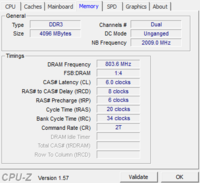You are using an out of date browser. It may not display this or other websites correctly.
You should upgrade or use an alternative browser.
You should upgrade or use an alternative browser.
My 2nd question is that earlier I had a 1333mghz dual channel ram
Which I upgraded to a gskill 1600mghz dual channel. Earlier the windows Experience index ranked the 1333mghz at 5.9 which is
Understandable but after upgrading to 1600 it still ranks 5.9 why?
Is there a solution to this.
Which I upgraded to a gskill 1600mghz dual channel. Earlier the windows Experience index ranked the 1333mghz at 5.9 which is
Understandable but after upgrading to 1600 it still ranks 5.9 why?
Is there a solution to this.
Single channel or dual channel configuration?
My 2nd question is that earlier I had a 1333mghz dual channel ram
Which I upgraded to a gskill 1600mghz dual channel. Earlier the windows Experience index ranked the 1333mghz at 5.9 which is
Understandable but after upgrading to 1600 it still ranks 5.9 why?
Is there a solution to this.
Windows exp index is not a suitable performance indicator, so don't use it or rely on it.
If you really want to see your memory scores, use memory benchmark in Sisoft sandra.
Nerevarine
Incarnate
My 2nd question is that earlier I had a 1333mghz dual channel ram
Which I upgraded to a gskill 1600mghz dual channel. Earlier the windows Experience index ranked the 1333mghz at 5.9 which is
Understandable but after upgrading to 1600 it still ranks 5.9 why?
Is there a solution to this.
that is because WEI overall shows the lowest subscore by individual components.. It means that most likely your hard drive is the limiting factor as it has the lowest score 5.9
that is because WEI overall shows the lowest subscore by individual components.. It means that most likely your hard drive is the limiting factor as it has the lowest score 5.9
I understand that but Still there is a difference between 1333 & 1600. It should give at least 6.0 or above.
I don't have sisandra soft with me I'll get it from someone.
Nerevarine
Incarnate
Are you sure your motherboard supports 1600 mhz RAM? Even if it does, some MB might need to enable it in the BIOS in the "Memory" Section..
Also post a screenshot of your WEI if you can
Also post a screenshot of your WEI if you can
Cilus
laborare est orare
My 2nd question is that earlier I had a 1333mghz dual channel ram
Which I upgraded to a gskill 1600mghz dual channel. Earlier the windows Experience index ranked the 1333mghz at 5.9 which is
Understandable but after upgrading to 1600 it still ranks 5.9 why?
Is there a solution to this.
Buddy, the check the individual scores of the components in WIndows experience. 5.9 is the lowest which happens to be the score of the standard 7200 RPM hard disk score. Your Ram is running at at 800 MHz with CL6 settings.
The Incinerator
Human Spambot
Aint Double Data Rate makes it 1600?
And to get the ratio to 4:4 or 1:1 you have to play with the FSB multiplier or over or underclock the CPU .
- - - Updated - - -
Please mention your gear? I hope I havnt missed it!
And to get the ratio to 4:4 or 1:1 you have to play with the FSB multiplier or over or underclock the CPU .
- - - Updated - - -
Please mention your gear? I hope I havnt missed it!
It would help if you could post your WEI screenshot. Others have asked for the same. The more unfiltered information you provide the easier it becomes for people to help you out.
Are you sure your motherboard supports 1600 mhz RAM? Even if it does, some MB might need to enable it in the BIOS in the "Memory" Section..
Also post a screenshot of your WEI if you can
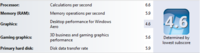
Mobo support upto 1800mghz
- - - Updated - - -
Aint Double Data Rate makes it 1600?
And to get the ratio to 4:4 or 1:1 you have to play with the FSB multiplier or over or underclock the CPU .
- - - Updated - - -
Please mention your gear? I hope I havnt missed it!
M4a88td evo usb3.0
Gskill 1600mghz 6cld @ 1.6v 2*2GB dual channel
500gb hdd Samsung
Phenom x4 560BE currently using as x2 as gets heated
Is it safe to play with FSB otherwise let it be
- - - Updated - - -
Sorry I don't know how to post a picture I uploaded the earlier one by clicking on icon that looks like picture frame on left side of video icon. I doing so by using S3 phone.
Nerevarine
Incarnate
Right, the reason why it is showing 5.9 is because you are using onboard IGP.. The onboard IGP takes some amount of RAM to use as Graphics Memory, thats why the system cannot fully utilize the amount of RAM you currently have..
Upgrade to a dedicated GPU and you will find your score jump to a 7.1+ rating
Here's mine, I have a dedicated GPU
*dl.dropboxusercontent.com/u/72261408/dedicated.png
Upgrade to a dedicated GPU and you will find your score jump to a 7.1+ rating
Here's mine, I have a dedicated GPU
*dl.dropboxusercontent.com/u/72261408/dedicated.png
Right, the reason why it is showing 5.9 is because you are using onboard IGP.. The onboard IGP takes some amount of RAM to use as Graphics Memory, thats why the system cannot fully utilize the amount of RAM you currently have..
Upgrade to a dedicated GPU and you will find your score jump to a 7.1+ rating
Here's mine, I have a dedicated GPU
*dl.dropboxusercontent.com/u/72261408/dedicated.png
Ok then I'll try disabling the gpu & try it again and one more thing
While I was in BIOS setting s I saw a option stating sideport memory @ 1333mghz which can be increased so should I try it @ 1600 then it will be the same as RAM .
Nerevarine
Incarnate
No, try a dedicated GPU first.. im sure it will solve the problem
If you have an AUTO option in BIOS, use it instead
TBH, I dont have any idea about the MOBO you currently have, best not mess with it unless you know what you are doing
If you have an AUTO option in BIOS, use it instead
TBH, I dont have any idea about the MOBO you currently have, best not mess with it unless you know what you are doing
No, try a dedicated GPU first.. im sure it will solve the problem
If you have an AUTO option in BIOS, use it instead
TBH, I dont have any idea about the MOBO you currently have, best not mess with it unless you know what you are doing
Damn.....when I disabled the gpu from BIOS it didn't boot. But then I tried to turn it on 2/3 times and it booted and the gpu was back to auto option. Well after that I un installed the graphics driver & then got a score of 5.5 on my 1333mghz & 5.9 on 1600mghz. When combined both of them got a score of 7.4. Thnx .
- - - Updated - - -
My 3rd question I Have 4 slots for RAM. Suppose if I added a new gskill dual channel 2*2RAM with 8-8-8 cas latency to my existing gskill 2*2 dual channel RAM with cas 9-9-9 will they both work fine? I mean will they work in dual channel
Also can I add cooler master hyper TX3 to it.
The Incinerator
Human Spambot
You need to increase the FSB to get 1:1 and yes it will increase temps.
You need to increase the FSB to get 1:1 and yes it will increase temps.
How to increase the FSB.......