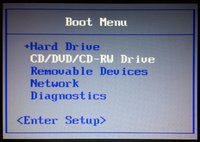OP
billubakra
Conversation Architect
Wait, you can't boot even from CD?
This is the first time I've read about an old windows XP PC not allowing to boot from CD.
That is what I mentioned in the previous posts.
just, is it windows xp professional? by any chance?
Don't know, but it is SP3.
post a screenshot of boot options(use mobile phone camera).
Sure bro, I will click a photo of the BIOS screen and will post it here. Just give me some time.
What exactly is happening when you boot in Safe mode..?
Usually there will be your account and Administrator too. Login to that Admin and remove the password of your account from Control panel>User accounts..!
No, there's only one account and he forgot it's password.
Simple way out for you. Install Ubunutu as dual boot. You will be able to access Windows XP's C drive and files in it. Copy it to a safe place. Format C drive and reinstall Windows. Probably Windows 7 this time.
Boot via cd isn't happening.