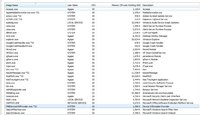curioustechy
Journeyman
My home pc running win7 is having a strange issue since last two days... Just after the moment i log in, system start up sound is heard at the top volume. When i click the volume icon at the notification area the slider is found at the top level. Even though i mute my volume level and shut off again at startup it is found automatically at the top level. How to troubleshoot this annoying problem ?