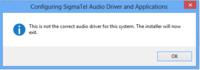theterminator
Wise Old Owl
Sound suddenly stopped working in my windows 8 pro 32-bit. hardware is fine as i have checked it in ubuntu.
neither headphone nor speaker is working. have installed drivers from manufacturer website (dell), problem persists. to my surprise , it still doesnt work even after I did a fresh install of windows 8 & also formatted the drive before installing.
neither headphone nor speaker is working. have installed drivers from manufacturer website (dell), problem persists. to my surprise , it still doesnt work even after I did a fresh install of windows 8 & also formatted the drive before installing.