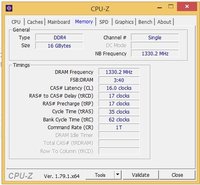bssunilreddy
Chosen of the Omnissiah
The optimal voltage that needs to be set will be on both the Ram modules and it's packing.Asus Prime B350 PLUS. Corsair Vengeance DDR4 3000 MHz [Model Number - CMK16GX4M1B3000C15]
Check with above article and set the Ram timings & voltage accordingly.
If you set too high it won't boot. Just try to set 2933mhz Ram timings and voltage and save it and boot.
Tell here what happened.
Sent from my Moto G (5) Plus using Tapatalk