Hey guys,
So like I'm trying to configure QoS on my Airtel Beetel 420 BXI and not much is given about the settings for this one on the net. Also, tried calling airtel, no use lol.
Basically I want to limit the bandwidth per local IP. I heard we can do it with the help of QoS. So if I got 2 PCs, I can take 70% of bandwidth on my PC1 and rest on PC2. This is precisely what I want to do.
This is what my QoS Page looks like -

This is what Queue Config looks like
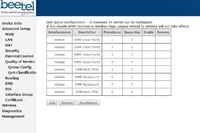
And this is what QoS classification page looks like.

======
I don't know how to configure this. Think anyone can help me out?!
So like I'm trying to configure QoS on my Airtel Beetel 420 BXI and not much is given about the settings for this one on the net. Also, tried calling airtel, no use lol.
Basically I want to limit the bandwidth per local IP. I heard we can do it with the help of QoS. So if I got 2 PCs, I can take 70% of bandwidth on my PC1 and rest on PC2. This is precisely what I want to do.
This is what my QoS Page looks like -

This is what Queue Config looks like
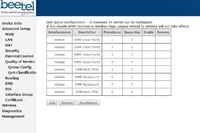
And this is what QoS classification page looks like.

======
I don't know how to configure this. Think anyone can help me out?!
