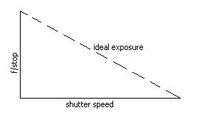choudang
Padawan
Guys, before going forward would like to say that neither i am a professional nor into ameture photography and all the contents i have found in various blogs and sites. you have already two decent sticky here and here, so if you think this is a duplicay thread, mods are welcome to delete or lock the thread. My intention to post the basics of keyword like exposure/aperture etc.
The first and most important thing to understand for SLR photography, we need to understand the following 6 points
Light - You cannot have a picture without light. To make a picture you require light, that light may be natural or artificial. Light that our own eyes are sensitive to is called visible light but other creatures and materials are sensitive to non-visible forms of light such as ultraviolet light, infrared or x-ray. We can’t see those forms of light but some animal’s can, although we do have certain materials or mediums that can record them as a photograph.
Medium - What that light is recorded onto. Film, digital sensor or special recording material. These materials or mediums are available in different sensitivities which are generally called ISO (film speed) and are what we record or “capture” the light.
Aperture - The hole that that light HAS to pass. The size of the hole that the light has to pass through to form an image. An example would be a pinhole camera, this hole focuses the rays of light to form an image on the medium. However to effectively form a high quality image we uses lenses to focus the light and the adjustable aperture inside the lens controls how much light gets through and how much of this light/image is in focus.
Shutter Speed - The amount of time the light is allowed to pass through the hole. This provides the ability to freeze action of fast moving subjects by using a fast shutter speed or let objects or motion become blurred by using a slow shutter speed. The time the light is allowed to pass through is usually controlled by a door that opens and closes called a shutter. We can control the time we leave the shutter open for from hours to fractions of a second.
Composition - What is in your picture and how it is composed. This can also include angle of view, perspective, color, contrast and your subject.
Optics - A lens which focuses the light to a given point on the medium. Depending on the type of lens and its shape and the amount of elements and their space apart will determine if the image is magnified or give a wider view than your eye.
The aperture and the shutter speed both are the main mechanical control functions of SLR camera, if you learn to control these manually then all other areas of photography becomes easier to understand. If you only use your Digital SLR camera in automatic modes then you will never fully benefit from the creative possibilities of your Digital SLR camera.
As a overview a smaller aperture will let less light through and a large aperture will allow more light through. A slow or long shutter speed will let more light through and a fast or brief shutter speed will let less light through. In photography when we adjust one we need to adjust the other to compensate for the decrease or increase in light to ensure that our recorded image is not overexposed (too bright) or underexposed (too dark).
Example of Aperture & Times is illustrated below
f/stop-timer chart
I will post on f/stop later, but before that here are the basic shutter speed stops on DSLRs (in seconds)
1/4000, 1/2000, 1/1000, 1/500, 1/250, 1/160, 1/30, 1/15, 1/8, 1/4, 1/2, 1, 2, 4, 8 & 15
faster shutter speed being used in action plays i.e. 1/2000. you may have seen dramatic water falls with foggy effect, those can be done with 1/4 or 1/2 shutter speed.
= Metering =
A light meter is an instrument inside your camera that tells you if the amount of light reaching the film will be enough or too much to properly expose your image. The light meter takes into account your shutter speed, film speed, and aperture settings.Your camera's light meter shows you the amount of light in aperture settings. Each dot on the meter represents a partial "stop", or aperture increment. The numbers represent whole stops. Even though your F-Stop setting controls the aperture itself, the meter readings will also change if you change your film speed or shutter speed. Even though most of the time you will want to keep your meter reading in the center, there are times you will need to deliberately overexpose or underexpose your images slightly. Sometimes this is for artistic effect but usually it is because you are shooting in conditions that can confused the meter.
Examples of overexpose
# Subject is very dark in comparison to background
# Snow
# On a bright day if your subject is in shadow
Examples of underexpose
# Subject is very light in comparison to background
# To achieve a silhouette effect
# On a overcast day to increase color saturation
The metering mode on your camera defines which information in the scene is used to calculate the exposure value. Metering modes depend on the camera and the brand, but are mostly variations of the following three types:
Matrix: basically for landscap, nature, architecture photography where image to be as evenly exposed as possible. Essentially, the scene is split up into a matrix of 3 to 16 or more, typically 6 metering zones which are evaluated individually, taking into account such factors as the focusing point in use, subject size, position, distance, overall lighting level, front and back lighting and color. The overall exposure is based on an algorithm specific to that camera, the details of which are closely guarded by the manufacturer. Often they are based on comparing the measurements to an on-board database of images. Matrix metering uses a microchip that has been exposed to literally thousands of picture-taking situations. As you point the camera towards your subject, matrix metering recognizes its light/dark pattern and reads the light accordingly.
Center Weighted: can measures the light from entire frame but assigns more to the center. Center-weighted metering is averaged over the entire scene with emphasis placed on the center area (typically 75% based on lighting conditions at the center and 25% outside). It assumes that you will be composing with the subject in the middle of the frame and most of us know this is not always the case. Center-weighted metering is probably the most common metering method implemented in nearly every digital camera and the default for those digital cameras which don't offer metering mode selection. Most centre weighted systems have greater sensitivity in the bottom half of the frame, which, when used in landscape format, cut down the influence of the bright sky on the exposure.
Spot: used for bright or dark background like macro. Spot metering is a method of metering that only uses a small spot in the centre of the composed scene. The size of the spot varies with the brand of camera, but typically ranges from 1% to 3.5% of the image area. Partial metering covers about 9.5%. Spot metering allows you to meter the subject in the center of the frame (or on some cameras at the selected AF point). This type of metering is useful for brightly backlit, macro, and moon shots. Use this metering method when your scene has significant differences in brightness (e.g. between foreground and background) or for subjects that require precise measurement, such as close-up photography.
== Aperture and DOF ==
Aperture is one of the most confusing aspects of photography for new photographers. In truth, it does not have to be a confusing. The aperture is an adjustable opening inside the camera lens that works very similar the iris in your eye. When the aperture opens wide, more light is allowed through the lens to expose the film. When the aperture is narrow (like your pupil in bright light), less light reaches the film. This works in conjunction with shutter speed and film speed to determine the total amount of light that reaches the film. Aperture size also affects depth of field. Aperture is measured using F-Stops. F-Stop numbers represent a fractional formula representation of the amount of light allowed to pass through the aperture. In simpler terms, F-Stop numbers get bigger as the aperture gets smaller, just like shutter speed numbers get bigger as the time the shutter is open gets smaller. Each increasing F-Stop number roughly represents a halving of the light reaching the film.
Just make it very simple and don't create a puzzle in your mind
large f/no like f/16, f/22 means less light
small f/no like f/2, f/1.8 means more light
or
more light = large aperture = low f/no = shallow DoF
less light = small aperture = high f/no = deep DoF
confusing right, yeah i was confused too when i read two diff lines on f/stop but i was banging my head on my table when i find out that one blog has used reverse mathematics and another has got simple line, if number is getting increased after F, that means your lens hole is getting smaller which reducing light to the sensor.
Depth of Field (DOF) is the front-to-back zone of a photograph in which the image is sharp. As soon as an object falls out of this range, it begins to lose focus at an accelerating degree the farther out of the zone it falls; e.g. closer to the lens or deeper into the background. With any DOF zone, there is a Point of Optimum focus in which the object is most sharp. There are two ways to describe the qualities of depth of field - shallow DOF or deep DOF. Shallow is when the included focus range is very narrow, a few inches to several feet. Deep is when the included range is a couple of yards to infinity. In both cases DOF is measured in front of the focus point and behind the focus point. DOF is determined by three factors – aperture size, distance from the lens, and the focal length of the lens.
The aperture is the opening at the rear of the lens that determines how much light travels through the lens and falls on the image sensor. The size of the aperture’s opening is measured in f-stops which i have stated above. As i said f-stops with inverse values (a small f/number = larger aperture size) which results in a shallow depth of field, conversely a large f/number results in a smaller or narrower aperture size and therefore a deeper depth of field. Manipulating the aperture is the easiest and most often utilized means to adjust DOF. To achieve a deep, rich and expansive DOF, you’ll want to set the f-stop to around f/11 or higher. You may have seen this principle demonstrated when you look at photos taken outside during the brightest time of the day. In such a case the camera is typically set at f/16 or higher and the Depth of Field is quite deep, However, to achieve a shallow DOF, the shutter speed is probably closer to 1/1000th to compensate for the increased amount of light entering the lens at f/1.8.
The last element og DOF is the distance of the subject from the lens. For example, the closer an object is to the lens the shallower the DOF and the reverse is farther away an object is and focused on, the deeper the DOF. Changing the distance to subject is the least practical way to manipulate the depth of field and by changing the distance from a subject to the lens, you can immediately change your image’s composition. DOF is just a matter of physics, and it’s important to grasp this concept.
= Shutter Speed =
Shutter speed is one of the most basic important controls on a camera. Shutter speed controls the amount of time that your film, or digital sensor, is exposed to light. In effect, the shutter determines what image is captured on your film. The shutter is a small plastic sheet that opens and closes to allow light onto the film or prevent light from reaching the film. The shutter is opened when you press the shutter release button on your camera to take a picture. The shutter speed determines how long the shutter remains open. In cameras with Through The Lens (TTL) viewfinders, the shutter release button also moves a mirror out of the way of the film and shutter curtain. It is this movement of the shutter curtain and the mirror that gives taking a picture its distinctive "click" sound. As you become more familiar with camera and shutter speed you will be able to tell approximately what shutter speed any camera in the room is using just by the sound of the shutter.
Measuring shutter speed is relatively simple. Shutter speed is generally measured in fractions of a second. A shutter speed of "5000" means that the shutter will open for 1/5000th of a second. Shutter speeds of 1 second and longer are generally marked with a ', or other similar mark, after the number. This means that 16' on your camera's display would stand for 16 seconds.
Slow Shutter speed is considered to be "long" or "slow" when it is slower than 1/60th of a second. This numbers comes from the fact that most people can only hold a standard lens (between 35mm and 70mm) steady for 1/60th of a second or less. This is different from the commonly used term "long exposure" which usually refers to shutter speeds of over 1 second.
Fast shutter speeds are generally considered to be those shutter speeds faster than 1/500th of a second. These shutter speeds are used to freeze, or stop, motion for a clear image when shooting fast subjects.
Note that the minimum hand held speed should never be below 1/60th of a second without image stabilization assistance from camera or lens. Most cameras that offer minimal manual control will let you set the shutter speed in steps that double - i.e. 1/1000, 1/500, 1/250, 1/125 and so on. Each step will open the shutter for double the time from the previous step.
The question that pops is "What shutter speed do I need to use?" The answer to this is both simple and complex, and mostly depends on what you are shooting, following points may help you to determine the speed that required
1. If you want to freeze your object and have it look sharp, you will need to assess its speed. The faster your object moves, the faster you need to set your shutter speed. If your object is moving toward/away from you, its speed has less effect then if it is moving from side to side.
2. Focal length effects called blur. The longer the shutter is open the steadier your hand should be to avoid blur. The rule of thumb is that the shutter speed should be 1/[Focal Length]. So if you are shooting with a 300 mm lens, you should set your shutter speed to 1/300 or higher. and that DSLR has a crop factor you have to multiply by the crop factor i.e. most Nikon SLRs has a 1.5 crop factor hence 1/(300*1.5) = 1/450
3. Both a Tripod and an image stabilizer will help you reduce or even eliminate blur. When using a tripod, you can set your shutter speed to virtually anything. A good image stabilizer will let you set a shutter speed about eight times slower than [1/(focal length*1.5)]
4. Shooting nightscapes is one of the more interesting ways to utilize the shutter speed control. By setting your shutter at a really low shutter speed (tens of minutes), you can see how the earth movement reflects in the starts positions. If you include both static objects (house, tree) and the sky, you will a wonderful star "line" contrasted by your static object. [try with 1 hr shutter speed]
5. When shooting a waterfall, set your shutter speed to a slow setting to get that silky look. [you can also give a dreaming look of a waterfall using ND filter]
6. When shooting water in high speed, you can make the water look frozen. It will take a shutter speed of 1/500 or faster. [high speed photography is diff]
7. Flash Rear Sync - this is when you set your flash to pop at the end of the exposure. The burst of light coming from the flash will freeze the action, while the long exposure will give nice blurry trails.
8. Panning is a photography technique where your camera follows a moving object at a relatively low shutter speed (1/30 to 1/60 are the usual panning values). The effect that you get is a sharp object against a blurred background.
(Try to take pictures of cars in varying shutter speed, from a fast shutter speed to low speed keeping your zoom unchanged in a clowdy / shadowy day)
Neutral density (ND) filters reduce the amount of light entering the camera, enabling a longer exposure time than otherwise possible. This can emphasize motion, or make an otherwise tumultuous scene appear surreal and quiescent. Alternatively, an ND filter also enables larger apertures, which can produce a shallower depth of field, or achieve a sharper photo. Either way, this is a useful and often under-appreciated filter that deserves a deeper look. ND filters are also one of the easiest filters to use, and their effect cannot be replicated digitally.
Even though they might appear gray or even opaque to our eyes, this isn't how your photo will appear; the camera's metering automatically compensates by letting in more light. However, the viewfinder will still appear very dark, so photographers often compose their image prior to placing the filter in front of the lens.
ND filters are specified by their light-reducing ability, where stronger filters appear as darker shades of gray. Some common specifications are
shall update on ISO and various dial modes ... till than happy shooting.
The first and most important thing to understand for SLR photography, we need to understand the following 6 points
Light - You cannot have a picture without light. To make a picture you require light, that light may be natural or artificial. Light that our own eyes are sensitive to is called visible light but other creatures and materials are sensitive to non-visible forms of light such as ultraviolet light, infrared or x-ray. We can’t see those forms of light but some animal’s can, although we do have certain materials or mediums that can record them as a photograph.
Medium - What that light is recorded onto. Film, digital sensor or special recording material. These materials or mediums are available in different sensitivities which are generally called ISO (film speed) and are what we record or “capture” the light.
Aperture - The hole that that light HAS to pass. The size of the hole that the light has to pass through to form an image. An example would be a pinhole camera, this hole focuses the rays of light to form an image on the medium. However to effectively form a high quality image we uses lenses to focus the light and the adjustable aperture inside the lens controls how much light gets through and how much of this light/image is in focus.
Shutter Speed - The amount of time the light is allowed to pass through the hole. This provides the ability to freeze action of fast moving subjects by using a fast shutter speed or let objects or motion become blurred by using a slow shutter speed. The time the light is allowed to pass through is usually controlled by a door that opens and closes called a shutter. We can control the time we leave the shutter open for from hours to fractions of a second.
Composition - What is in your picture and how it is composed. This can also include angle of view, perspective, color, contrast and your subject.
Optics - A lens which focuses the light to a given point on the medium. Depending on the type of lens and its shape and the amount of elements and their space apart will determine if the image is magnified or give a wider view than your eye.
The aperture and the shutter speed both are the main mechanical control functions of SLR camera, if you learn to control these manually then all other areas of photography becomes easier to understand. If you only use your Digital SLR camera in automatic modes then you will never fully benefit from the creative possibilities of your Digital SLR camera.
As a overview a smaller aperture will let less light through and a large aperture will allow more light through. A slow or long shutter speed will let more light through and a fast or brief shutter speed will let less light through. In photography when we adjust one we need to adjust the other to compensate for the decrease or increase in light to ensure that our recorded image is not overexposed (too bright) or underexposed (too dark).
Example of Aperture & Times is illustrated below
| Aparture | Timer |
| f/1.6 | 1/1250 sec |
| f/2.8 | 1/350 sec |
| f/6.3 | 1/80 sec |
| f/10 | 1/25 sec |
| f/22 | 1/8 sec |
f/stop-timer chart
I will post on f/stop later, but before that here are the basic shutter speed stops on DSLRs (in seconds)
1/4000, 1/2000, 1/1000, 1/500, 1/250, 1/160, 1/30, 1/15, 1/8, 1/4, 1/2, 1, 2, 4, 8 & 15
faster shutter speed being used in action plays i.e. 1/2000. you may have seen dramatic water falls with foggy effect, those can be done with 1/4 or 1/2 shutter speed.
= Metering =
A light meter is an instrument inside your camera that tells you if the amount of light reaching the film will be enough or too much to properly expose your image. The light meter takes into account your shutter speed, film speed, and aperture settings.Your camera's light meter shows you the amount of light in aperture settings. Each dot on the meter represents a partial "stop", or aperture increment. The numbers represent whole stops. Even though your F-Stop setting controls the aperture itself, the meter readings will also change if you change your film speed or shutter speed. Even though most of the time you will want to keep your meter reading in the center, there are times you will need to deliberately overexpose or underexpose your images slightly. Sometimes this is for artistic effect but usually it is because you are shooting in conditions that can confused the meter.
Examples of overexpose
# Subject is very dark in comparison to background
# Snow
# On a bright day if your subject is in shadow
Examples of underexpose
# Subject is very light in comparison to background
# To achieve a silhouette effect
# On a overcast day to increase color saturation
The metering mode on your camera defines which information in the scene is used to calculate the exposure value. Metering modes depend on the camera and the brand, but are mostly variations of the following three types:
Matrix: basically for landscap, nature, architecture photography where image to be as evenly exposed as possible. Essentially, the scene is split up into a matrix of 3 to 16 or more, typically 6 metering zones which are evaluated individually, taking into account such factors as the focusing point in use, subject size, position, distance, overall lighting level, front and back lighting and color. The overall exposure is based on an algorithm specific to that camera, the details of which are closely guarded by the manufacturer. Often they are based on comparing the measurements to an on-board database of images. Matrix metering uses a microchip that has been exposed to literally thousands of picture-taking situations. As you point the camera towards your subject, matrix metering recognizes its light/dark pattern and reads the light accordingly.
Center Weighted: can measures the light from entire frame but assigns more to the center. Center-weighted metering is averaged over the entire scene with emphasis placed on the center area (typically 75% based on lighting conditions at the center and 25% outside). It assumes that you will be composing with the subject in the middle of the frame and most of us know this is not always the case. Center-weighted metering is probably the most common metering method implemented in nearly every digital camera and the default for those digital cameras which don't offer metering mode selection. Most centre weighted systems have greater sensitivity in the bottom half of the frame, which, when used in landscape format, cut down the influence of the bright sky on the exposure.
Spot: used for bright or dark background like macro. Spot metering is a method of metering that only uses a small spot in the centre of the composed scene. The size of the spot varies with the brand of camera, but typically ranges from 1% to 3.5% of the image area. Partial metering covers about 9.5%. Spot metering allows you to meter the subject in the center of the frame (or on some cameras at the selected AF point). This type of metering is useful for brightly backlit, macro, and moon shots. Use this metering method when your scene has significant differences in brightness (e.g. between foreground and background) or for subjects that require precise measurement, such as close-up photography.
== Aperture and DOF ==
Aperture is one of the most confusing aspects of photography for new photographers. In truth, it does not have to be a confusing. The aperture is an adjustable opening inside the camera lens that works very similar the iris in your eye. When the aperture opens wide, more light is allowed through the lens to expose the film. When the aperture is narrow (like your pupil in bright light), less light reaches the film. This works in conjunction with shutter speed and film speed to determine the total amount of light that reaches the film. Aperture size also affects depth of field. Aperture is measured using F-Stops. F-Stop numbers represent a fractional formula representation of the amount of light allowed to pass through the aperture. In simpler terms, F-Stop numbers get bigger as the aperture gets smaller, just like shutter speed numbers get bigger as the time the shutter is open gets smaller. Each increasing F-Stop number roughly represents a halving of the light reaching the film.
Just make it very simple and don't create a puzzle in your mind
large f/no like f/16, f/22 means less light
small f/no like f/2, f/1.8 means more light
or
more light = large aperture = low f/no = shallow DoF
less light = small aperture = high f/no = deep DoF
confusing right, yeah i was confused too when i read two diff lines on f/stop but i was banging my head on my table when i find out that one blog has used reverse mathematics and another has got simple line, if number is getting increased after F, that means your lens hole is getting smaller which reducing light to the sensor.
Depth of Field (DOF) is the front-to-back zone of a photograph in which the image is sharp. As soon as an object falls out of this range, it begins to lose focus at an accelerating degree the farther out of the zone it falls; e.g. closer to the lens or deeper into the background. With any DOF zone, there is a Point of Optimum focus in which the object is most sharp. There are two ways to describe the qualities of depth of field - shallow DOF or deep DOF. Shallow is when the included focus range is very narrow, a few inches to several feet. Deep is when the included range is a couple of yards to infinity. In both cases DOF is measured in front of the focus point and behind the focus point. DOF is determined by three factors – aperture size, distance from the lens, and the focal length of the lens.
The aperture is the opening at the rear of the lens that determines how much light travels through the lens and falls on the image sensor. The size of the aperture’s opening is measured in f-stops which i have stated above. As i said f-stops with inverse values (a small f/number = larger aperture size) which results in a shallow depth of field, conversely a large f/number results in a smaller or narrower aperture size and therefore a deeper depth of field. Manipulating the aperture is the easiest and most often utilized means to adjust DOF. To achieve a deep, rich and expansive DOF, you’ll want to set the f-stop to around f/11 or higher. You may have seen this principle demonstrated when you look at photos taken outside during the brightest time of the day. In such a case the camera is typically set at f/16 or higher and the Depth of Field is quite deep, However, to achieve a shallow DOF, the shutter speed is probably closer to 1/1000th to compensate for the increased amount of light entering the lens at f/1.8.
The last element og DOF is the distance of the subject from the lens. For example, the closer an object is to the lens the shallower the DOF and the reverse is farther away an object is and focused on, the deeper the DOF. Changing the distance to subject is the least practical way to manipulate the depth of field and by changing the distance from a subject to the lens, you can immediately change your image’s composition. DOF is just a matter of physics, and it’s important to grasp this concept.
= Shutter Speed =
Shutter speed is one of the most basic important controls on a camera. Shutter speed controls the amount of time that your film, or digital sensor, is exposed to light. In effect, the shutter determines what image is captured on your film. The shutter is a small plastic sheet that opens and closes to allow light onto the film or prevent light from reaching the film. The shutter is opened when you press the shutter release button on your camera to take a picture. The shutter speed determines how long the shutter remains open. In cameras with Through The Lens (TTL) viewfinders, the shutter release button also moves a mirror out of the way of the film and shutter curtain. It is this movement of the shutter curtain and the mirror that gives taking a picture its distinctive "click" sound. As you become more familiar with camera and shutter speed you will be able to tell approximately what shutter speed any camera in the room is using just by the sound of the shutter.
Measuring shutter speed is relatively simple. Shutter speed is generally measured in fractions of a second. A shutter speed of "5000" means that the shutter will open for 1/5000th of a second. Shutter speeds of 1 second and longer are generally marked with a ', or other similar mark, after the number. This means that 16' on your camera's display would stand for 16 seconds.
Slow Shutter speed is considered to be "long" or "slow" when it is slower than 1/60th of a second. This numbers comes from the fact that most people can only hold a standard lens (between 35mm and 70mm) steady for 1/60th of a second or less. This is different from the commonly used term "long exposure" which usually refers to shutter speeds of over 1 second.
Fast shutter speeds are generally considered to be those shutter speeds faster than 1/500th of a second. These shutter speeds are used to freeze, or stop, motion for a clear image when shooting fast subjects.
Note that the minimum hand held speed should never be below 1/60th of a second without image stabilization assistance from camera or lens. Most cameras that offer minimal manual control will let you set the shutter speed in steps that double - i.e. 1/1000, 1/500, 1/250, 1/125 and so on. Each step will open the shutter for double the time from the previous step.
The question that pops is "What shutter speed do I need to use?" The answer to this is both simple and complex, and mostly depends on what you are shooting, following points may help you to determine the speed that required
1. If you want to freeze your object and have it look sharp, you will need to assess its speed. The faster your object moves, the faster you need to set your shutter speed. If your object is moving toward/away from you, its speed has less effect then if it is moving from side to side.
2. Focal length effects called blur. The longer the shutter is open the steadier your hand should be to avoid blur. The rule of thumb is that the shutter speed should be 1/[Focal Length]. So if you are shooting with a 300 mm lens, you should set your shutter speed to 1/300 or higher. and that DSLR has a crop factor you have to multiply by the crop factor i.e. most Nikon SLRs has a 1.5 crop factor hence 1/(300*1.5) = 1/450
3. Both a Tripod and an image stabilizer will help you reduce or even eliminate blur. When using a tripod, you can set your shutter speed to virtually anything. A good image stabilizer will let you set a shutter speed about eight times slower than [1/(focal length*1.5)]
4. Shooting nightscapes is one of the more interesting ways to utilize the shutter speed control. By setting your shutter at a really low shutter speed (tens of minutes), you can see how the earth movement reflects in the starts positions. If you include both static objects (house, tree) and the sky, you will a wonderful star "line" contrasted by your static object. [try with 1 hr shutter speed]
5. When shooting a waterfall, set your shutter speed to a slow setting to get that silky look. [you can also give a dreaming look of a waterfall using ND filter]
6. When shooting water in high speed, you can make the water look frozen. It will take a shutter speed of 1/500 or faster. [high speed photography is diff]
7. Flash Rear Sync - this is when you set your flash to pop at the end of the exposure. The burst of light coming from the flash will freeze the action, while the long exposure will give nice blurry trails.
8. Panning is a photography technique where your camera follows a moving object at a relatively low shutter speed (1/30 to 1/60 are the usual panning values). The effect that you get is a sharp object against a blurred background.
(Try to take pictures of cars in varying shutter speed, from a fast shutter speed to low speed keeping your zoom unchanged in a clowdy / shadowy day)
Neutral density (ND) filters reduce the amount of light entering the camera, enabling a longer exposure time than otherwise possible. This can emphasize motion, or make an otherwise tumultuous scene appear surreal and quiescent. Alternatively, an ND filter also enables larger apertures, which can produce a shallower depth of field, or achieve a sharper photo. Either way, this is a useful and often under-appreciated filter that deserves a deeper look. ND filters are also one of the easiest filters to use, and their effect cannot be replicated digitally.
Even though they might appear gray or even opaque to our eyes, this isn't how your photo will appear; the camera's metering automatically compensates by letting in more light. However, the viewfinder will still appear very dark, so photographers often compose their image prior to placing the filter in front of the lens.
ND filters are specified by their light-reducing ability, where stronger filters appear as darker shades of gray. Some common specifications are
Filter (in f-stops) | Light Reduction | Density | |
2 | 4x | 0.6 D | Modest increases in exposure time, such as with waterfalls |
3 | 8x | 0.9 D | |
10 | 1000x | 3.0 D | |
13 | 10000x | 4.0 D | Extreme increases in exposure time,such as blurring in broad daylight. |
20 | 100000x | 6.0 D |
shall update on ISO and various dial modes ... till than happy shooting.
Last edited: