I tried overclocking my Corsair Vengeance 8GB @ 1600Mhz to atleast 2000mhz+ but failed. Raising the dram voltage doesn't help. Kinda new to memory OC, especially doing this on my motherboard P8Z77-V LX. Default settings @ 800 MHz 10-10-10-27 (CL-RCD-RP-RAS) / 39-208-5-12-6-6-24 (RC-RFC-RRD-WR-WTR-RTP-FAW). I understand I have to find a suitable timing but no guides I've read mention anything about secondary and third timings. Just primary timings and increasing ram voltage. My mobo has these ram settings to tweak: VCC, VCCPLL, VCCIO, VCCSA, VGFXVID and DRAM voltage. So what am I missing here? I'm able to post more detail.
You are using an out of date browser. It may not display this or other websites correctly.
You should upgrade or use an alternative browser.
You should upgrade or use an alternative browser.
Overclocking Memory (DDR3)
Power_user_EX
Searching for Anti-Matter
@ASHISH65 .. thanks for linking the guide.
really glad to see that its still helping fellow overclockers I had originally written that in 2009 on otomaate.com (now dead) when DDR2 was at its peak and DDR3 was kinda new kid on the block then ported it to ocfreaks in 2012 .. though it still has grammatical errors which I need to fix and all the while I've been to lazy to do that lol xD
I had originally written that in 2009 on otomaate.com (now dead) when DDR2 was at its peak and DDR3 was kinda new kid on the block then ported it to ocfreaks in 2012 .. though it still has grammatical errors which I need to fix and all the while I've been to lazy to do that lol xD
@solo : Seems your RAM has reached its limits .. what were the timings you used @ 2000Mhz ? similar to your case .. my 1600Mhz-CL9 gksill ripjaws won't get me stable at 2000Mhz as shown here : *www.ocfreaks.com/gskill-ripjawsx-4gb-ddr3-1600mhz-cl9-review/
Btw whats your Ram's CL timing, rated @ 1600Mhz ?
really glad to see that its still helping fellow overclockers
@solo : Seems your RAM has reached its limits .. what were the timings you used @ 2000Mhz ? similar to your case .. my 1600Mhz-CL9 gksill ripjaws won't get me stable at 2000Mhz as shown here : *www.ocfreaks.com/gskill-ripjawsx-4gb-ddr3-1600mhz-cl9-review/
Btw whats your Ram's CL timing, rated @ 1600Mhz ?
Last edited:
ASHISH65
Technomancer
@ASHISH65 .. thanks for linking the guide.
really glad to see that its still helping fellow overclockersI had originally written that in 2009 on otomaate.com (now dead) when DDR2 was at its peak and DDR3 was kinda new kid on the block then ported it to ocfreaks in 2012 .. though it still has grammatical errors which I need to fix and all the while I've been to lazy to do that all the while lol xD
OH!
Good article
but how did you came to know that i have posted link here ?

Power_user_EX
Searching for Anti-Matter
but how did you came to know that i have posted link here ?
Got a pingback from vBulletin when you posted the link. vBulletin does this automatically. Check the last comment in that tutorial - I've accepted the pingback.
-Regards
sumonpathak
knocking on heavens door
if its the normal Corsair Vengeance 1600 C9, then good luck with you efforts; chances are you wont be getting much for the mixed bin chips(mix of nanya and hynix IC's).
I would suggest getting a pair of Kingston Hyper X blu's or reds, they are pretty good in clocking.
I would suggest getting a pair of Kingston Hyper X blu's or reds, they are pretty good in clocking.
sumonpathak
knocking on heavens door
You "might" see improvement in some scenario but not too visible.
As for risks..if you know what you are doing and you have a decent stick. It shouldn't be a problem
As for risks..if you know what you are doing and you have a decent stick. It shouldn't be a problem
@ASHISH65 .. thanks for linking the guide.
really glad to see that its still helping fellow overclockersI had originally written that in 2009 on otomaate.com (now dead) when DDR2 was at its peak and DDR3 was kinda new kid on the block then ported it to ocfreaks in 2012 .. though it still has grammatical errors which I need to fix and all the while I've been to lazy to do that lol xD
@solo : Seems your RAM has reached its limits .. what were the timings you used @ 2000Mhz ? similar to your case .. my 1600Mhz-CL9 gksill ripjaws won't get me stable at 2000Mhz as shown here : GSKILL RipjawsX 4GB DDR3 1600Mhz CL9 Review : OCFreaks!
Btw whats your Ram's CL timing, rated @ 1600Mhz ?
I really wanted to get to at least 2000mhz, since my mobo supports up to 2400Mhz, but I didn't gain much. I guess my Corsair Vegeance doesn't overclock well, or maybe it's my mobo (Asus P8Z77-V LX). I see no records of anyone OCing ram with this particular mobo. It took me about an hour, thus I'm glad that was able get a mere 1700mhz from stock 1600mhz
Here are my results:
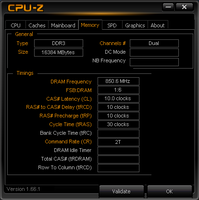
850Mhz 10-10-10-30 2T
@ 1.5v stock voltage
I recall 12-12-12-36 working one time. I basically added the first 3 number to be same and final be all three combined, for example 11-11-11 33 2T.
I went along with that format... Your right, I think my ram is at it's peak limit right now, but am still open to suggestions. Since I saved my OC'd XMP settings in mobo, I'll be fine
I think it's funny that there are people with mid to high end water-cooled rigs, and don't even bother overclocking ram. They overclock everything but the ram and don't even fine tweak either, for instance leaving a 1600mhz stock at 1333mhz. On to subject, I think overclocking ram does aid the system seconds faster. I noticed a slight performance increase, but I imagine 2400mhz. Now that's gotta be fast! I have 150+ installed apps, hence I need that extra 100mhz. For gaming, I might get only 1 FPS increase. As for risk, I say as long you have a top notch or overclock friendly motherboard and never increase ram voltage to dangerous levels such as 2.0v+, then your okay!Does overclocking RAM really helps though ?? I am wondering about any considerable difference vs the risk.
EDIT : DDR3
Yes indeed, very right. I hear the Kingston and Samsung sticks are good bet for overclocking.if its the normal Corsair Vengeance 1600 C9, then good luck with you efforts; chances are you wont be getting much for the mixed bin chips(mix of nanya and hynix IC's).
I would suggest getting a pair of Kingston Hyper X blu's or reds, they are pretty good in clocking.
Truly right, check out my benchmark:You "might" see improvement in some scenario but not too visible.
As for risks..if you know what you are doing and you have a decent stick. It shouldn't be a problem
Before
View attachment 12793
After
View attachment 12794
sumonpathak
knocking on heavens door
^the attachments are not available 
try getting a stick of hyperx blu's...you will like it
try getting a stick of hyperx blu's...you will like it
Power_user_EX
Searching for Anti-Matter
Yes it does help but it also depends on other factors. "Normal" Overclocking isn't much risk these days if your volts are under control.Does overclocking RAM really helps though ?? I am wondering about any considerable difference vs the risk.
EDIT : DDR3
^the attachments are not available
try getting a stick of hyperx blu's...you will like it
Reattached.
1600mhz stock
*i158.photobucket.com/albums/t117/spymasta/Vegeancedefault1600.jpg
1700mhz
*i158.photobucket.com/albums/t117/spymasta/VegeanceOC1700.jpg
My highest at 1715mhz
*i158.photobucket.com/albums/t117/spymasta/1715mhzHighest.jpg
Oh I know I will like those ram, but DDR4 is coming. Be on the lookout out, It's coming. By 2014 or the end of 2013. I shall hold back my temptations for now.
Power_user_EX
Searching for Anti-Matter
DDR4 support will first come for server motherboards in ~Q2 2014 and then later for PC motherboards in late 2014 or early 2015 .. of what i've heard. Many RAM manufacturers had already developed DDR4 prototypes and started working on DDR4 since past few months. I think samsung was first to get into DDR4 stuff. DDR4 std. is out since 2012 by jedec. Expect DDR4 mass production and speeds being pushed higher by 2015. Atm I've seen some posts online stating DDR4 will release next month in Dec-2013 - but can't be trusted. Also DDR4 will have only single channel support.
Hrishi
******************
You "might" see improvement in some scenario but not too visible.
As for risks..if you know what you are doing and you have a decent stick. It shouldn't be a problem
Yes it does help but it also depends on other factors. "Normal" Overclocking isn't much risk these days if your volts are under control.
How about overclocking the RAM on a laptop guys ??Will it really help ( in gaming or in extensive work like VMWare based virtualization ) . Say I have 1333Mhz DDR3 RAM.
Any idea on amount if frames/sec it can boost ??
The Graphic processor will be a dedicated GPU , so it's not using RAM sharing.
I don't think overclocking ram in a laptop is a good idea or good in the long run.You'll probably need to increase voltage to get the super results. In the process you'll be overheating the laptop puny coolers. I recommend you use SSD. I think about it, no moving parts, perfect for one on the go. Low wattage and barely no heat.SSD's are perfect for laptop in option. If you still want to overclock ram, increase the ram 20mhz. So take it to 1350mhz then to 1400mhz and keep going to the limit. Keep note and I never overclocked on a laptop before, so don't take my word for it!How about overclocking the RAM on a laptop guys ??Will it really help ( in gaming or in extensive work like VMWare based virtualization ) . Say I have 1333Mhz DDR3 RAM.
Any idea on amount if frames/sec it can boost ??
The Graphic processor will be a dedicated GPU , so it's not using RAM sharing.
Hrishi
******************
How much performance increase am I looking at after 10% increase ??I don't think overclocking ram in a laptop is a good idea or good in the long run.You'll probably need to increase voltage to get the super results. In the process you'll be overheating the laptop puny coolers. I recommend you use SSD. I think about it, no moving parts, perfect for one on the go. Low wattage and barely no heat.SSD's are perfect for laptop in option. If you still want to overclock ram, increase the ram 20mhz. So take it to 1350mhz then to 1400mhz and keep going to the limit. Keep note and I never overclocked on a laptop before, so don't take my word for it!
Won't go beyond 10% , since GPU is aleady overclocked by 30-35% and have to take overall power consumption being locked by power adapter by 90Watt.
.Although that one is damn stable.
If it will only have single channel support then I wonder if a DDR3 quad kit channel is the better choice. What do you think? My mobo supports only dual channnel. Getting more ram is not much benefit since I rarely exceed 16gb of PF usage.DDR4 support will first come for server motherboards in ~Q2 2014 and then later for PC motherboards in late 2014 or early 2015 .. of what i've heard. Many RAM manufacturers had already developed DDR4 prototypes and started working on DDR4 since past few months. I think samsung was first to get into DDR4 stuff. DDR4 std. is out since 2012 by jedec. Expect DDR4 mass production and speeds being pushed higher by 2015. Atm I've seen some posts online stating DDR4 will release next month in Dec-2013 - but can't be trusted. Also DDR4 will have only single channel support.
Voltage is your concern? You can still get decent results not raising the voltage. I didn't have to raise my ram voltage for my ram overclock. It did me better leaving ram voltage on AUTO then raising ram voltage manually. I suggest you Google your ram overclock, to search what others accomplished. After that, you should get an idea of what is your ram limit and such. I think you get at least 1400mhz.How much performance increase am I looking at after 10% increase ??
Won't go beyond 10% , since GPU is aleady overclocked by 30-35% and have to take overall power consumption being locked by power adapter by 90Watt.
.Although that one is damn stable.
rijinpk1
Aspiring Novelist
Oh I know I will like those ram, but DDR4 is coming. Be on the lookout out, It's coming. By 2014 or the end of 2013. I shall hold back my temptations for now.
DDR4 will be incompatible with current motherboards.
