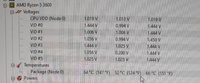nac
Aspiring Novelist
You said audio jack is not working when we asked to check with headphone/speakers using front audio jack (from the cabinet) and rear audio jack from the motherboard. If I remember right, there were snapshots were posted.But it is working fine now.why noone said this thing despite I am keep repeating I am using that setup and even local shop guy use that kind of set-up
Now you're saying monitor and audio jack in the same line which makes me to think, you assumed HDMI as audio jack.
You've missed some posts before. So don't get surprised when you look back this whole thread and this was mentioned before.