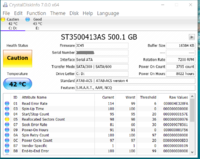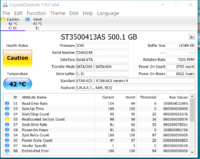patkim
Cyborg Agent
While I have read about HDD SMART data here and there on the web, it continues to confuse me!! .
My HDD health report is shown as OK, I am trying to understand how to interpret Current Pending Sector count. Could there be any relation between Current Pending Sector Count and Reallocated Sector Count in any way
*i.imgur.com/65xnw21.jpg
Current pending sector count - Normalized 1 Actual 0 and threshold 0. Normalized is now almost touching threshold. Should I be worried if it reaches threshold? Yet, Reallocated Sector count - actual is 0 and normalized value is at 100, I guess that's fair.
HDD around 6 years old, out of warranty. No unusual behavior or issues reported by disk scanners etc
My HDD health report is shown as OK, I am trying to understand how to interpret Current Pending Sector count. Could there be any relation between Current Pending Sector Count and Reallocated Sector Count in any way
*i.imgur.com/65xnw21.jpg
Current pending sector count - Normalized 1 Actual 0 and threshold 0. Normalized is now almost touching threshold. Should I be worried if it reaches threshold? Yet, Reallocated Sector count - actual is 0 and normalized value is at 100, I guess that's fair.
HDD around 6 years old, out of warranty. No unusual behavior or issues reported by disk scanners etc
Attachments
Last edited: