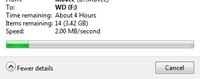saz
Journeyman
Hi,
I have a 500GB WD harddisk, which has two partitions...as I used it for downloading thru torrents via segate dockstar. On one partition Debian (Linux) is installed, the other partitions is used for storage and backup.
Now the problem is that the transfer rate from HDD to PC becomes very low some times it drops to Kb/Sec for large files >1GB. Where as the transfer rate from PC to HDD is fine. I have tried using different USB cables...but the issue still persists. What could be the issue? Does my HDD require RMA?
Also, can some one tell me WD service centers in Delhi?
Thanks!
I have a 500GB WD harddisk, which has two partitions...as I used it for downloading thru torrents via segate dockstar. On one partition Debian (Linux) is installed, the other partitions is used for storage and backup.
Now the problem is that the transfer rate from HDD to PC becomes very low some times it drops to Kb/Sec for large files >1GB. Where as the transfer rate from PC to HDD is fine. I have tried using different USB cables...but the issue still persists. What could be the issue? Does my HDD require RMA?
Also, can some one tell me WD service centers in Delhi?
Thanks!