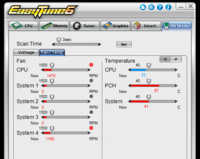NiGHtfUrY
Journeyman
4 months back i bought a kick ass ivy bridge pc,all thanks to tdf and you guys! 
My configuration is as follows:
Processor: INTEL I5-3570K
Motherboard: Gigabyte z77x-ud3h
RAM : Gskill ripjaws x 4 gb
PSU : corsair gs600
Cabinet: Cooler master haf 912 usb 3.0 (with side window)
Monitor: Dell s2240l
Gpu: waiting
CPU COOLER :waiting
Cabinet fans :waiting
ANOTHER 4 GB RAM: waiting
My motherboard has a program known as ET6 (easy tuner) for overclocking and tunning .Whenever i open this application suddenly a beeping sound starts playing on a loop which after searching for some time led me to believe that it was my MBs temperature sensors going off!
Now i am not a pro in this stuff and i could not understand if my temperatures are high or i set the alarm to go off even on a lower scale. So here is a screen shot for all of you to judge.


Then my fear and curiosity forced me to download a temperature reader app known as CPUIDHwmonitor.
Now this app has made my fears come true (Kind of,u r the judge).
Now when i open this app it shows my Motherboard components temperature between 30c to 50c which i think are bearable (right?) & my cpu temperature between 30c to 50c(max) also.
Heres a screen shot :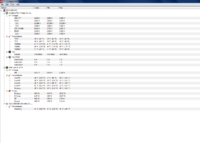
But an extension of this application which shows temperature on my taskbar shows the temperature to be 77c for both case and cpu!!
A screen shot: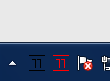
On placing the cursor on it it says " CASE 77C CPU 77C SENSOR 3 0 C "
Please help me out in figuring if my temps are too high? and what should i do to get them down ? (a hyper evo 212 maybe ? but only if absolutely necessary.)
P.s moneys short.
Thanking you
Divyansh/ Nightfury
My configuration is as follows:
Processor: INTEL I5-3570K
Motherboard: Gigabyte z77x-ud3h
RAM : Gskill ripjaws x 4 gb
PSU : corsair gs600
Cabinet: Cooler master haf 912 usb 3.0 (with side window)
Monitor: Dell s2240l
Gpu: waiting
CPU COOLER :waiting
Cabinet fans :waiting
ANOTHER 4 GB RAM: waiting
My motherboard has a program known as ET6 (easy tuner) for overclocking and tunning .Whenever i open this application suddenly a beeping sound starts playing on a loop which after searching for some time led me to believe that it was my MBs temperature sensors going off!
Now i am not a pro in this stuff and i could not understand if my temperatures are high or i set the alarm to go off even on a lower scale. So here is a screen shot for all of you to judge.


Then my fear and curiosity forced me to download a temperature reader app known as CPUIDHwmonitor.
Now this app has made my fears come true (Kind of,u r the judge).
Now when i open this app it shows my Motherboard components temperature between 30c to 50c which i think are bearable (right?) & my cpu temperature between 30c to 50c(max) also.
Heres a screen shot :
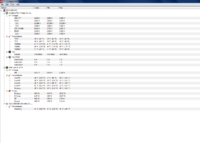
But an extension of this application which shows temperature on my taskbar shows the temperature to be 77c for both case and cpu!!
A screen shot:
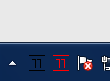
On placing the cursor on it it says " CASE 77C CPU 77C SENSOR 3 0 C "
Please help me out in figuring if my temps are too high? and what should i do to get them down ? (a hyper evo 212 maybe ? but only if absolutely necessary.)
P.s moneys short.
Thanking you
Divyansh/ Nightfury