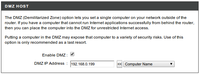emailvarunchandak
In the zone
alright...!! here is the problem..!!!
my ip 192.168.0.199 (lets say A)
my router ip 192.168.0.2 (lets say R; DLink DIR-600L)
my public ip 27.34.241.X (lets say B)
your IP X.X.X.X (lets say C)
i have an HTTP server running on A port 80, i want C to access my http server by typing B:80 in the web browser...!!
But the browser is saying can't find B, whereas ppl in the local network can find it by typing A:80
Now, i went to the router panel and forwarded my IP to port 80 specifically to A but C still can't access http server at B:80
now what should I do to enable this ? I am using Backtrack 5 R3 and i am tired of looking and looking at numerous websites in the hope i can stumble upon something.
PS: I have tried everything i could, so plz don't comment like "did you try port forwarding" or "try NAT" or something, I'd hope someone could give me steps on how to do this...!!!!
See the attached images.
Awaiting your reply.

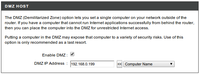

my ip 192.168.0.199 (lets say A)
my router ip 192.168.0.2 (lets say R; DLink DIR-600L)
my public ip 27.34.241.X (lets say B)
your IP X.X.X.X (lets say C)
i have an HTTP server running on A port 80, i want C to access my http server by typing B:80 in the web browser...!!
But the browser is saying can't find B, whereas ppl in the local network can find it by typing A:80
Now, i went to the router panel and forwarded my IP to port 80 specifically to A but C still can't access http server at B:80
now what should I do to enable this ? I am using Backtrack 5 R3 and i am tired of looking and looking at numerous websites in the hope i can stumble upon something.
PS: I have tried everything i could, so plz don't comment like "did you try port forwarding" or "try NAT" or something, I'd hope someone could give me steps on how to do this...!!!!
See the attached images.
Awaiting your reply.