theserpent
Firecracker to the moon
Now whenever i browse using firefox..some explict images pop up .Is there a software(Add-on) to block those.
My antivirus:AVG 2012 free version
Thanks
My antivirus:AVG 2012 free version
Thanks
Settings not working for me but that addon is working great. This problem is very much irritating when you visit TrainEnquiry.com
Adblock plus should help a lot here. It can block all images from the pop up windows too, and/or the whole pop up too.
But if it isn't doing, then you can the URL's of the pop up's manually to the list to block. And from then it won't show them.
It doesn't works mate, at least in case of indianrail.gov.in and trainenquiry.com
scan your pc for viruses using online scanners:
Online Scan
HouseCall - Free Online Virus Scan - Trend Micro USA
Well.. in my case (FF 10.0.1), adblock did helped in blocking pop up's from trainenquiry.com! Maybe you didn't subscribed to a good list.
Why the hell you're suggesting anti-virus here?.
^ Guyz i did all that but still those pop ups appear And now even my computer is slowing down + getting stuck

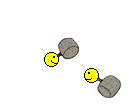 my computer
my computer 