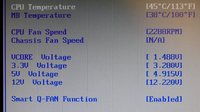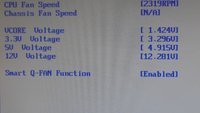Bhav
Broken In
this error usually occurs when cpu can't get enough power due to OC/Undervolting of the cpu from bios - make sure you did not have any sch settings in Bios and try to load bios optimized default setting, save and reboot - once again go into bios and then overvolt the ram modules.... also what's your cpus load temp - it would be better if you can post a HWinfo sensor screenshot.
after setting up the ram volt system seems to working fine
here is the cpu temp file
one more thing i know this is not the section for this question but can any one help me i want to buy 630 of nvidia and i am confused in galaxy and zotac please tell me whic will be a value for money card