TheSloth
The Slowest One
How are the scores looking for Furmark 1080p and Superposition 1080p Extreme results? I found one result for Superposition which is more than my result. May be they overclocked?
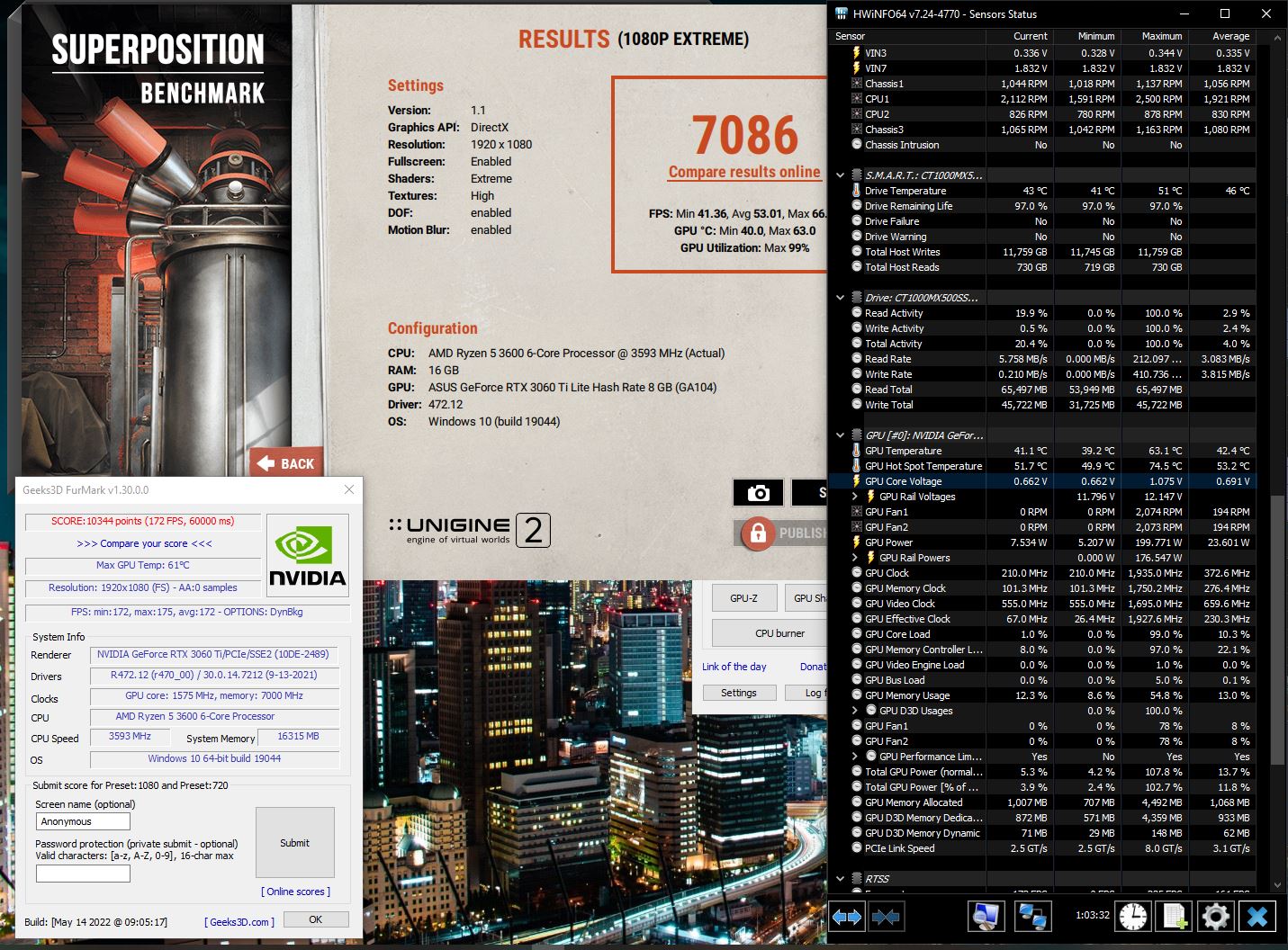
GPU Temps looks fine for this. Should I check 3DMark (Firestrike and Timespy)? I don't know how good are the free version benchmarks available on Steam
GPU Temps looks fine for this. Should I check 3DMark (Firestrike and Timespy)? I don't know how good are the free version benchmarks available on Steam
