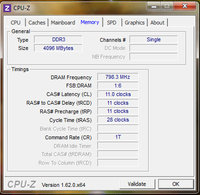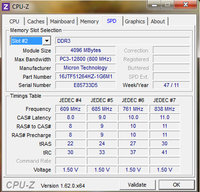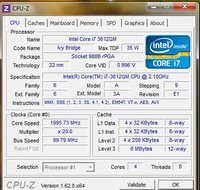You are using an out of date browser. It may not display this or other websites correctly.
You should upgrade or use an alternative browser.
You should upgrade or use an alternative browser.
Dell Inspiron 14R/15R/17R Turbo Laptop Thread
ratul
█████████████████
Is the 'Accidental Damage Protection' a one time claim?
i don't think so..
the guy @ dell store told me that you can claim as many as you want, one time policy just is for laptop replacement, you can replace one laptop per year of your warranty..
dayslleepper
Broken In
my wear level went to 9.10%, so i decided to calibrate my battery 2day and took alot of hours, while full discharging i gt only 2 hrs (with full brightness screen, hearing songs for abt 30 minutes, watched movies for 55 minutes, and 2 hrs of downloading with IDM, and 10-15 min of browsing ) Is it a good battery life ??.. as i thought of min 3 hrs 
and btw after calibration i gt my wear level back to 2.5% bt there is no change in Total Capacity, Previously it was 46800 mWh and now also the same....as my designed is 48000mWh.... So is this total capacity same for all u guys... ?
bt there is no change in Total Capacity, Previously it was 46800 mWh and now also the same....as my designed is 48000mWh.... So is this total capacity same for all u guys... ?
 and why these 2 capacity are different and any tips to improve.. ?
and why these 2 capacity are different and any tips to improve.. ?
and btw after calibration i gt my wear level back to 2.5%
 and why these 2 capacity are different and any tips to improve.. ?
and why these 2 capacity are different and any tips to improve.. ?dayslleepper
Broken In
Calibration Method that i had done : Charge upto 100% (Full charge ) and keep the charger connected for 2 hrs to lap ( U can use the lap @ high performance at tht time ) and then make a new plan in the Power options and name it as Calibrator... and in the settings keep everything to NEVER and then go to Advanced settings >> Battery and then change the critical Battery action to Hibernate in Battery, Low battery level to 0%, Critical Battery % to 5%, Low battery notification to OFF, Do Nothing in Low Battery action, Reserve Battery level to 0% if u can or the least...
Then use this plan as current and if u had activate the automatic plan in Battery Care, Plz disable it and activate Calibrator Plan....Then disconnect the charger and use the lap as normal and discharge until it gets switched off.. seconds Before switched off u can see a orange color in battery Indicator of lap...it means it got fully discharged...Then wait for abt 2 hrs, after 2 hrs connect ur charger to lap and keep the lap in off "MEAN WHILE PLZ DONT SWITCH ON " and u can see a white color in Battery indicator of lap and keep it until the white color gets off... it means ur Lap gets Fully charged... Then Switch on the lap while connector plugged in and change ur power plan to automatic or balanced... Now ur Lap battery got Calibrated and should have to show correct reading....
Then use this plan as current and if u had activate the automatic plan in Battery Care, Plz disable it and activate Calibrator Plan....Then disconnect the charger and use the lap as normal and discharge until it gets switched off.. seconds Before switched off u can see a orange color in battery Indicator of lap...it means it got fully discharged...Then wait for abt 2 hrs, after 2 hrs connect ur charger to lap and keep the lap in off "MEAN WHILE PLZ DONT SWITCH ON " and u can see a white color in Battery indicator of lap and keep it until the white color gets off... it means ur Lap gets Fully charged... Then Switch on the lap while connector plugged in and change ur power plan to automatic or balanced... Now ur Lap battery got Calibrated and should have to show correct reading....
josin
In the zone
please help me choose a 4Gb ram for my Inspiron 15 R SE 7520 (core i7 3612Qm). I intend to buy this one.
so my humble questions are
1.will this be compatible with the existing ram in my system?
2. flipkart has mentioned that it is for Mac so is it only for mac?
I am attaching the cpuz values for my system, please help me guys.
so my humble questions are
1.will this be compatible with the existing ram in my system?
2. flipkart has mentioned that it is for Mac so is it only for mac?
I am attaching the cpuz values for my system, please help me guys.
Attachments
ratul
█████████████████
please help me choose a 4Gb ram for my Inspiron 15 R SE 7520 (core i7 3612Qm). I intend to buy this one.
so my humble questions are
1.will this be compatible with the existing ram in my system?
2. flipkart has mentioned that it is for Mac so is it only for mac?
I am attaching the cpuz values for my system, please help me guys.
i don't think so, as on GSkill website too, it's for MACbook pro only.. *www.gskill.com/products.php?index=564
josin
In the zone
i don't think so, as on GSkill website too, it's for MACbook pro only.. G.SKILL- World leading DDR3 computer memory and SSD manufacturer -Products
but the CAS latency (11-11-11-28) and the pin configuration(204) are the same?
ratul
█████████████████
but the CAS latency (11-11-11-28) and the pin configuration(204) are the same?
yes they are, but GSkill website even says that only 2012 Macbook pro's mobo is compatible, so i highly doubt that our systems will recognise it..
josin
In the zone
yes they are, but GSkill website even says that only 2012 Macbook pro's mobo is compatible, so i highly doubt that our systems will recognise it..
bad news....are there any ram for our systems with CAS latency (11-11-11-28)......... any links?
ok what about this one
the same has been spotted here too with a reduced price tag
Last edited:
shadowstep
Right off the assembly line
Anyone about to buy Dell 15R turbo, is the 6% discount(for students/corporates) still there?
androiderrr
Broken In
bad news....are there any ram for our systems with CAS latency (11-11-11-28)......... any links?
ok what about this one
the same has been spotted here too with a reduced price tag
Thats too costly...I purchased GSKILL 4GB RAM(1600MHZ) with CAS LATENCY 11-11-11-28 from nehru place at Rs 1472.....with lifetime warrenty.
I have successfully installed it on my inspiron 15R 7520 that came originally with 4GB RAM.
Both the RAM is running fine in dual channel mode.To run RAM in dual channel mode you need to have both the RAM of same CAS latency...an this is the only benefit of buying RAM of same CAS
RAM of other latency will also work but they will not work in dual channel mode.......RAM of different clock speed like 1200mhz will also work but BIOS will downgrade ur original RAM also to 1600Mhz
androiderrr
Broken In
bad news....are there any ram for our systems with CAS latency (11-11-11-28)......... any links?
ok what about this one
the same has been spotted here too with a reduced price tag
Before buying RAM just ensure two things
1)Cache latency should be 11-11-11-28
2)Clock speed should be 1600Mhz
3)Gskill has this specification available...just contact their nearest retailer or distributor
josin
In the zone
Before buying RAM just ensure two things
1)Cache latency should be 11-11-11-28
2)Clock speed should be 1600Mhz
3)Gskill has this specification available...just contact their nearest retailer or distributor
Thanks man. Gskill has no authorized retailer/distributor in kerala
santoshk87
Broken In
Lately, weneva I click any icon/tile on windows 8 home screen, it takes too long to launch. I mean the icon will be displayed for 1-2 mins and then it opens. I cant understand wats the problem. All my drivers are updated.
ratul
█████████████████
Lately, weneva I click any icon/tile on windows 8 home screen, it takes too long to launch. I mean the icon will be displayed for 1-2 mins and then it opens. I cant understand wats the problem. All my drivers are updated.
can't comment on this, i don't use start screen, total waste, instead i use Start8..
androiderrr
Broken In
Thanks man. Gskill has no authorized retailer/distributor in keralaThe one wholesale dealer who promised me to sell the same wanted me to pay 2750/-
for that( well i offered him that i can get it for him for just 1900/-
). At last i bought it from e-Bay for 1650/-.. Delhi is too far away from Kerala...
The is the same RAM that iam using.You see the size of this RAM is slightly larger than other laptop memory.When you will open ur dell laptop backcover to install this,you will find two slots of RAM.The first slot is already filled and 2nd is empty.Now what u will have to do is remove original RAM from 1st slot and install ur g.skill there...and install the original dell RAM on 2nd slot.
This is because G.skill donot fit in second slot....I did this foolishness when I was installing the RAM... And i had almost break the RAM slot...after many failed attempts...
i decided to try to install it on first slot...and it got their quite easily and also Dell RAM had no issue while installing on 2nd slot
Thanks man. Gskill has no authorized retailer/distributor in keralaThe one wholesale dealer who promised me to sell the same wanted me to pay 2750/-
for that( well i offered him that i can get it for him for just 1900/-
). At last i bought it from e-Bay for 1650/-.. Delhi is too far away from Kerala...
The is the same RAM that iam using.You see the size of this RAM is slightly larger than other laptop memory.When you will open ur dell laptop backcover to install this,you will find two slots of RAM.The first slot is already filled and 2nd is empty.Now what u will have to do is remove original RAM from 1st slot and install ur g.skill there...and install the original dell RAM on 2nd slot.
This is because G.skill donot fit in second slot....I did this foolishness when I was installing the RAM... And i had almost break the RAM slot...after many failed attempts...
i decided to try to install it on first slot...and it got their quite easily and also Dell RAM had no issue while installing on 2nd slot
someone bought the laptop screen guard from laptoporiginals how is it?
Yes i did.........it works quite fine....you can go for it...it not only reduces reflection but also reduces eye strain
josin
In the zone
The is the same RAM that iam using.You see the size of this RAM is slightly larger than other laptop memory.When you will open ur dell laptop backcover to install this,you will find two slots of RAM.The first slot is already filled and 2nd is empty.Now what u will have to do is remove original RAM from 1st slot and install ur g.skill there...and install the original dell RAM on 2nd slot.
This is because G.skill donot fit in second slot....I did this foolishness when I was installing the RAM... And i had almost break the RAM slot...after many failed attempts...
i decided to try to install it on first slot...and it got their quite easily and also Dell RAM had no issue while installing on 2nd slot
Oh god ....thanks a thousand times....difference in size of rams ...i may never have figured it out,cause I have never encountered such an issue in my life.