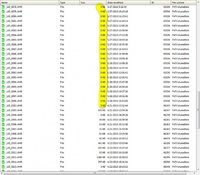ranjan2001
Cyborg Agent
From my mobile micro SD card 98 files got deleted & I discovered only after 3 new files were written after that I stopped using the card & tried many data recovery software.
1. Icare data recovery
Free SD Card, usb drive, external disk drive, pen drive recovery Freeware - iCare Data Recovery Free
2. Stellar Phoenix Windows Data Recovery
3.Ontrack EasyRecovery Professional
Data Recovery Software | File Recovery Free Download | Kroll Ontrack
I have tried all kind of recovery with these software, they show the much older deleted files but those 98 files which I need now are not even shown using the 1st & 2nd software,
Ontrack EasyRecovery Professional at least shows those 98 files but they appear as 0 byte in size so my only hope is with Ontrack EasyRecovery Professional but cant figure out how to recover the files which are showing as 0 byte?
Where are the files sent when you delete them on micro sd card on phone are there any hidden partition where these files might be residing?
1. Icare data recovery
Free SD Card, usb drive, external disk drive, pen drive recovery Freeware - iCare Data Recovery Free
2. Stellar Phoenix Windows Data Recovery
3.Ontrack EasyRecovery Professional
Data Recovery Software | File Recovery Free Download | Kroll Ontrack
I have tried all kind of recovery with these software, they show the much older deleted files but those 98 files which I need now are not even shown using the 1st & 2nd software,
Ontrack EasyRecovery Professional at least shows those 98 files but they appear as 0 byte in size so my only hope is with Ontrack EasyRecovery Professional but cant figure out how to recover the files which are showing as 0 byte?
Where are the files sent when you delete them on micro sd card on phone are there any hidden partition where these files might be residing?