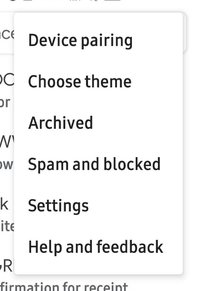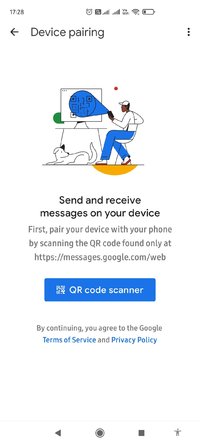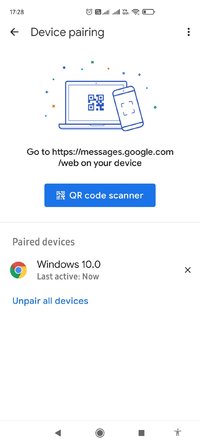wewe
Broken In
how can 1 automatically forward a SMS as a WhatsApp message instantly [Android Phone]?
my OTP are sent on a number whose Carrier Service does not offer Network coverage in many areas i visit.
so, currently i leave that SIM with someone at home. When OTP received, they call & tells OTP.
often, due to time difference, this becomes inconvenient.
want to set up a system, so that any SMS received on that SIM automatically gets forwarded to my WhatsApp account instantly.
Thanks
my OTP are sent on a number whose Carrier Service does not offer Network coverage in many areas i visit.
so, currently i leave that SIM with someone at home. When OTP received, they call & tells OTP.
often, due to time difference, this becomes inconvenient.
want to set up a system, so that any SMS received on that SIM automatically gets forwarded to my WhatsApp account instantly.
Thanks