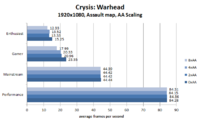maxrockpro
Broken In
Hi,
This my first post on this forum.
I recently got this new build for my bro.
AMD FX-8120 BE (8-core @3.10ghz)
Sapphire RADEON HD6670 1Gb DDR5
Gigabyte GA-990FXA-UD3
Corsair 1333Mhz 4Gbx2 RAM
WD Green 6Gb/s 1 TB
Coolermaster Extreme Power Plus 600W
LG 23" 3D Monitor
Logitech K/B mouse combo.
All with latest driver/software updates. Haven't installed security yet.
 We have these issues:
We have these issues:
1. We are unable to overclock it. In AMD Catalyst Control Centre, CPU overdrive is grayed out even though it's an unlocked Black Edition. We only want to use
an auto-tune utility that will configure CPU, Graphics and Memory automatically, as we do not want to risk any damage. Gigabyte BIOS is complex. (990FX chipset ASUS mobo was not available in the market.)
2. I know that AMD cannot be compared to Intel but with such a system and after watching online video reviews of the AMD "Scorpius" platform, I did expect
an excellent gaming performance with an old game like Crysis 2 (Directx 11-High Res-Ultra settings-1080p) but even at lower settings(DX11-Extreme Settings-720p) there is an unacceptable lag.
3. Using HDMI we are able to watch excellent 3D movies, however when we stop viewing 3D content the monitors brightness/contrast is ruined and there is jagged edges to icons and Clear Type Text is lost. This lasts until we reboot the pc and change the monitor settings to Factory Defaults several times.
Please help.
This my first post on this forum.
I recently got this new build for my bro.
AMD FX-8120 BE (8-core @3.10ghz)
Sapphire RADEON HD6670 1Gb DDR5
Gigabyte GA-990FXA-UD3
Corsair 1333Mhz 4Gbx2 RAM
WD Green 6Gb/s 1 TB
Coolermaster Extreme Power Plus 600W
LG 23" 3D Monitor
Logitech K/B mouse combo.
All with latest driver/software updates. Haven't installed security yet.
1. We are unable to overclock it. In AMD Catalyst Control Centre, CPU overdrive is grayed out even though it's an unlocked Black Edition. We only want to use
an auto-tune utility that will configure CPU, Graphics and Memory automatically, as we do not want to risk any damage. Gigabyte BIOS is complex. (990FX chipset ASUS mobo was not available in the market.)
2. I know that AMD cannot be compared to Intel but with such a system and after watching online video reviews of the AMD "Scorpius" platform, I did expect
an excellent gaming performance with an old game like Crysis 2 (Directx 11-High Res-Ultra settings-1080p) but even at lower settings(DX11-Extreme Settings-720p) there is an unacceptable lag.
3. Using HDMI we are able to watch excellent 3D movies, however when we stop viewing 3D content the monitors brightness/contrast is ruined and there is jagged edges to icons and Clear Type Text is lost. This lasts until we reboot the pc and change the monitor settings to Factory Defaults several times.
Please help.