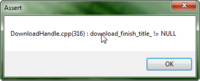yeah. even I got that error.... what i remember is the following:
1. Download the installer along with the english patch. Install and overwrite files. Close the program (use task manager after closing everything related to it). Start the program. Check if it is showing in english. If not, then close the program as mentioned earlier, connect the phone, and wait if the program auto launches. if yes check the language is english. if not, launch the program manually and check. Still not then see the next point.
2. Uninstall everything related to the MiPhoneManager. Dont forget to delete the files at the place where you had overwritten it. Do a registry cleanup using CCleaner or other. Connect the Phone, launch its inbuilt setup. Finish it. Close every instance after installation. Disconnect the phone. Overwrite the files. Launch the program. Check if English. If not, close every instance of the program. Disconnect the phone. Make sure it is closed. Reconnect the phone. wait for the manager to auto launch. If yes, check the language. If not, double click the Xiaomi icon in the My Computer and wait. Check the language.
Do the above and let me know the detailed notes for both the steps. Screenshots are very helpful.