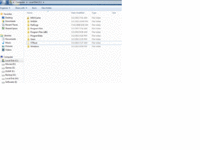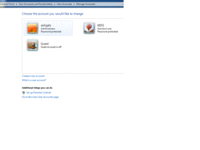Hi friends,
I had recently installed win7 after removing one Win7 as suggested by senior members in my earlier question wherein I was getting error “bootmgr missing”.
Now I installed Win 7 ultimate and tried to update it via wsus software for doing offline update of my Win7. Wsus asked me if I want to start my pc many times manually or it should automatically do this for me which I clicked / marked but when the pc booted it showed me the error given on the 1st snap. Then I tried to remove the wsus files where were stored in win 7 C: directory which are shown in image 2nd and I even deleted the wsus software for booting the windows properly, but the error is coming again & again. I am able to go inside windows via switching to other user which is default created at the time of installation of Win7. My current user a/cs are shown in snap 3.
Pls tell how to remove the “WOUTempAdmin” log on screen and make my screen of sehgals & kids as default for logging to Win 7?
Thanks in advance…..
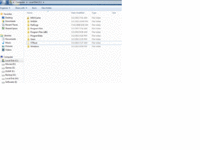

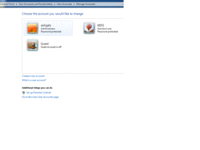
I had recently installed win7 after removing one Win7 as suggested by senior members in my earlier question wherein I was getting error “bootmgr missing”.
Now I installed Win 7 ultimate and tried to update it via wsus software for doing offline update of my Win7. Wsus asked me if I want to start my pc many times manually or it should automatically do this for me which I clicked / marked but when the pc booted it showed me the error given on the 1st snap. Then I tried to remove the wsus files where were stored in win 7 C: directory which are shown in image 2nd and I even deleted the wsus software for booting the windows properly, but the error is coming again & again. I am able to go inside windows via switching to other user which is default created at the time of installation of Win7. My current user a/cs are shown in snap 3.
Pls tell how to remove the “WOUTempAdmin” log on screen and make my screen of sehgals & kids as default for logging to Win 7?
Thanks in advance…..