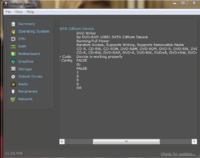You are using an out of date browser. It may not display this or other websites correctly.
You should upgrade or use an alternative browser.
You should upgrade or use an alternative browser.
Replacing CD Drive with SSD in HP G6
omega44-xt
Gear up ...
It is possible to replace DVD drive & add a 2.5" SATA SSD. But desktops use 3.5" ones, i guess, so you basically can't use a laptop SSD in a desktop without some modifications
Yes, you have to use a adapter like this one Storite 2nd Bay 12.7mm Universal Sata 2.5 inch Internal Hard Drive Enclosure/Caddy Price in India - Buy Storite 2nd Bay 12.7mm Universal Sata 2.5 inch Internal Hard Drive Enclosure/Caddy online at Flipkart.com
Ivy Bridge, ivy schmidge: How to replace your laptop DVD drive with an SSD | ExtremeTech
Most consumer SSD's comes in 2.5" format other enterprise level SSD's are installed via the PCI Express slot and are very expensive.
You can use the same SSD in desktop also, provided you case has a 2.5" drive mounting option, else you can buy a cheap adapter for that too and put it in the regular 3.5" bay.
Ivy Bridge, ivy schmidge: How to replace your laptop DVD drive with an SSD | ExtremeTech
Most consumer SSD's comes in 2.5" format other enterprise level SSD's are installed via the PCI Express slot and are very expensive.
You can use the same SSD in desktop also, provided you case has a 2.5" drive mounting option, else you can buy a cheap adapter for that too and put it in the regular 3.5" bay.
omega44-xt
Gear up ...
thanks for the reply guys...and yes the case which i will buy i will make sure it has 2.5" SSD bay (NZXT S340)...and one more thing...will there be any compatibility?...my laptop's mobo will support it na?
Yes.... It should...
Nerevarine
Incarnate
It is possible to replace DVD drive & add a 2.5" SATA SSD. But desktops use 3.5" ones, i guess, so you basically can't use a laptop SSD in a desktop without some modifications
there are no 3.5 inch SSDs.. all normal SSDs are 2.5 inch or M.sata/M2.sata or PCI Express which are very expensive..
Its completely possible to use a laptop SSD in a desktop, almost all cabinets have 2.5 inch drive bays (only the cheapest crap like zebronics do not)
2.5 inch drives use the exact same ports (1 sata port and 1 sata power port) as the 3.5 in drives.. so connecting wont be an issue at all..
However, modern SSDs are typically Sata 3 based, using them on a SATA 2 port is possible but it will never reach the full speed the SSD can perform
@OP
What you should check is if your laptop has SATA 2 or SATA 3 slot.. If it's SATA 2 slot, adding in a SSD will give massive amounts of diminishing returns, your port will bottleneck the transfer speed of your SSD
Ricky
Cyborg Agent
I have done this on my laptop and results are worth the try. Use the ODD bay with adapter, you can do it yourself. Even if you have SATA II, you will see huge difference, but if its SATA III then will work even better.
And as [MENTION=110244]Nerevarine[/MENTION] said, you can always use SSD drive on desktop.
And as [MENTION=110244]Nerevarine[/MENTION] said, you can always use SSD drive on desktop.
omega44-xt
Gear up ...
there are no 3.5 inch SSDs.. all normal SSDs are 2.5 inch or M.sata/M2.sata or PCI Express which are very expensive..
Its completely possible to use a laptop SSD in a desktop, almost all cabinets have 2.5 inch drive bays (only the cheapest crap like zebronics do not)
2.5 inch drives use the exact same ports (1 sata port and 1 sata power port) as the 3.5 in drives.. so connecting wont be an issue at all..
However, modern SSDs are typically Sata 3 based, using them on a SATA 2 port is possible but it will never reach the full speed the SSD can perform
@OP
What you should check is if your laptop has SATA 2 or SATA 3 slot.. If it's SATA 2 slot, adding in a SSD will give massive amounts of diminishing returns, your port will bottleneck the transfer speed of your SSD
Ok...
vito scalleta
In the zone
There are chances that the HDD in your laptop is connected to a SATA 3 port and the ODD drive uses the slower SATA 2 port.
In that case replace the HDD with the new SSD and replace the ODD with the HDD. So that SSD is in SATA3 and HDD is in SATA2 port.
Use Speccy to determine which device is connected to which version of SATA port.
In that case replace the HDD with the new SSD and replace the ODD with the HDD. So that SSD is in SATA3 and HDD is in SATA2 port.
Use Speccy to determine which device is connected to which version of SATA port.
vito scalleta
In the zone
guys, how to check for sata 2 or sata 3 ...?
i m using speccy to find..but cant get that
View attachment 15901
my HDD is using SATA 2 port
under storage and under your drive , check the max transfer mode and used transfer mode
next time when posting images upload to imgur and post the link here.
vito scalleta
In the zone
my HDD is SATA II (3 GB/s) and optical drive is not showing max speed...
so probably it uses sata 2 port also.
u will be running the ssd in sata 2 oly then
tkin
Back to school!!
1. Download HWInfo(32bit or 64bit as required): HWiNFO, HWiNFO32/64 - Downloadguys, how to check for sata 2 or sata 3 ...?
i m using speccy to find..but cant get that
View attachment 15901
my HDD is using SATA 2 port
2. Expand Bus tree from left panel, click SATA AHCI Controller, check interface speed under SATA Host Controller:
*i.imgur.com/Efhx8bR.jpg
tkin
Back to school!!
Then you can use a SSD without any problems, you'll get full speed.that is gen 3..6 GB/s..number of ports 2
Ricky
Cyborg Agent
Ok...
OK ... ?
omega44-xt
Gear up ...
OK ... ?
Yeah thanks for informing me that there aren't any 3.5" SSDs