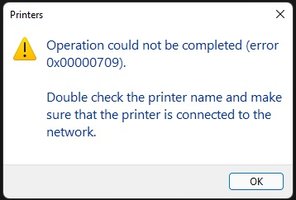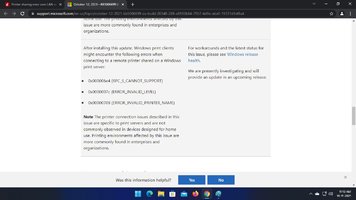Kaniska.Saikia
Broken In
Hello friends,
I'm recently facing error 0x00000709 while sharing local printers over LAN on client PCs. The printers are working fine on host computers. The problem is happening only on Windows 8.1, Windows 10 & Windows 11 OS. Windows 7 machines are working just fine. I have total 112 computers at my work place consists of Windows 7, Windows 8.1, Windows 10 & recently some new computers are freely upgraded to Windows 11. All the OS are fully up to date. I looked for a solution of the mentioned problem over the internet & found nothing. I have Xerox 5019, Epson L380 & L3110 printers. A peaceful solution would be much appreciated.
A picture of the error attached with the thread.
I'm recently facing error 0x00000709 while sharing local printers over LAN on client PCs. The printers are working fine on host computers. The problem is happening only on Windows 8.1, Windows 10 & Windows 11 OS. Windows 7 machines are working just fine. I have total 112 computers at my work place consists of Windows 7, Windows 8.1, Windows 10 & recently some new computers are freely upgraded to Windows 11. All the OS are fully up to date. I looked for a solution of the mentioned problem over the internet & found nothing. I have Xerox 5019, Epson L380 & L3110 printers. A peaceful solution would be much appreciated.
A picture of the error attached with the thread.